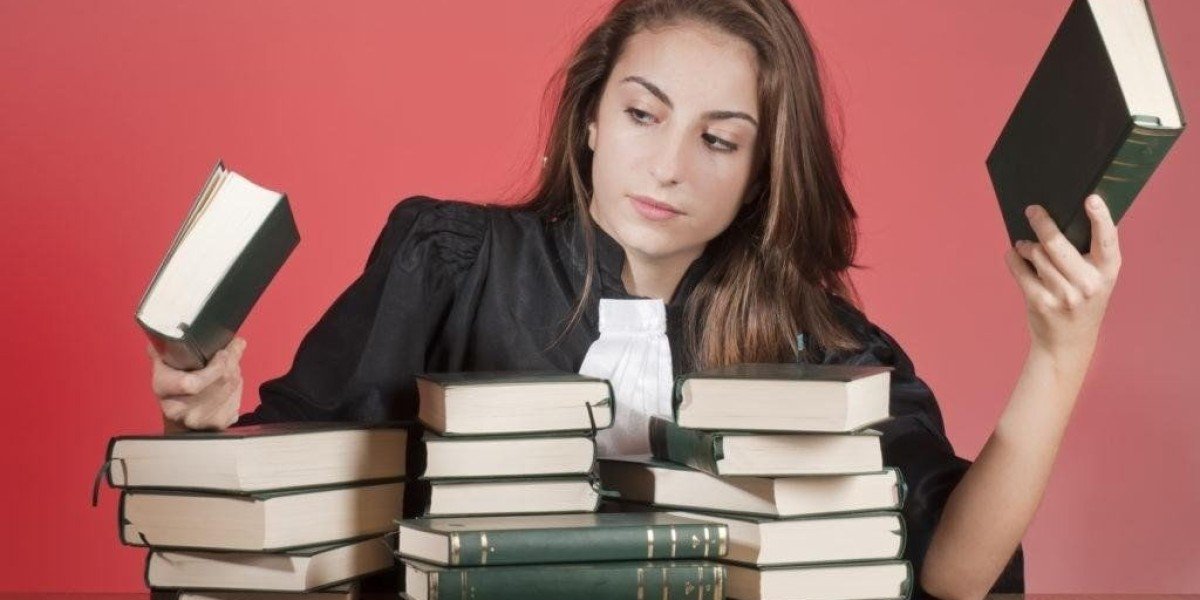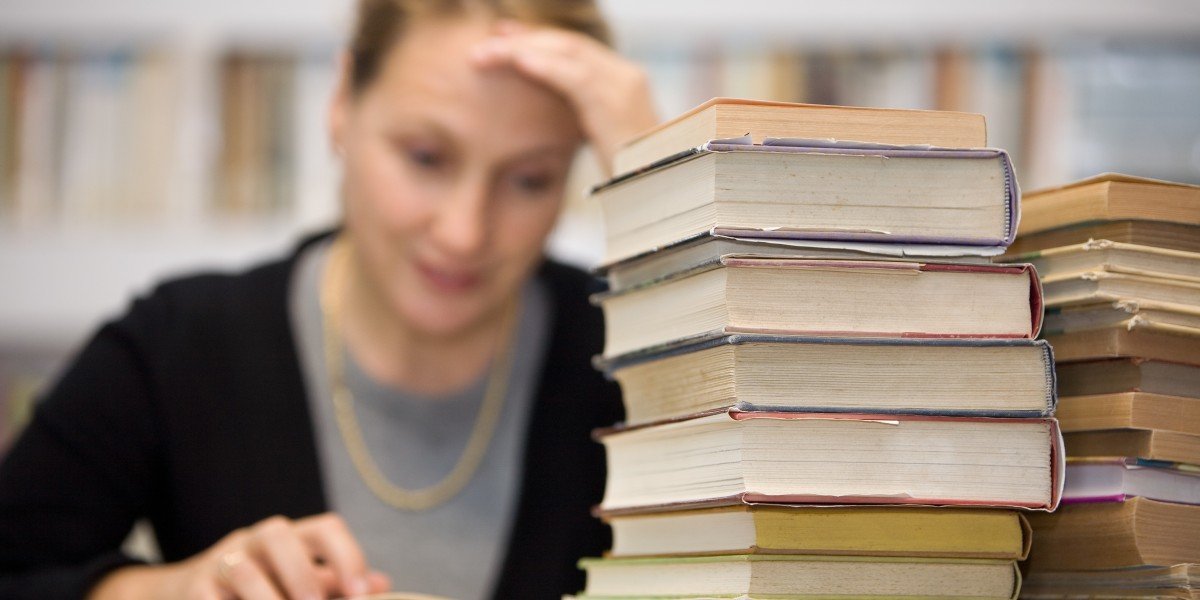Bandwidth Optimization Strategies
Network bandwidth demands constantly increase as users adopt new applications. Instead of immediately investing in hardware upgrades, consider optimizing your existing infrastructure through software solutions and strategic planning.
Before purchasing additional hardware, implement these ten bandwidth optimization strategies:
- Map your network topology
Understanding your unique network structure reveals bottlenecks and traffic patterns that generic solutions might miss. Identify high-traffic segments and reorganize accordingly.
- Analyze traffic patterns
Track which applications consume the most bandwidth, who uses them, and whether they're business-critical. Determine if internal or external traffic dominates your network.
- Reorganize network segments
Group departments and their frequently-accessed resources within the same subnet. For example, place HR staff near their printer and file servers. Customize subnet sizes based on department needs rather than using uniform allocations.
- Implement traffic shaping
Limit bandwidth-intensive applications that benefit few users while hampering overall network performance. Present executives with clear options: upgrade hardware, switch to lighter applications, or implement bandwidth caps.
- Optimize WAN connections
For multi-site networks, consider trunking services or upgraded internet plans. Data compression works particularly well for long-distance connections but may actually slow down local network traffic.
- Schedule resource-intensive tasks
Run data-heavy processing jobs during off-hours when network usage is minimal. Overnight compilation and processing can significantly reduce daytime congestion.
- Create management-friendly reports
Generate visually appealing reports that communicate network status to non-technical stakeholders. This transparency helps executives understand infrastructure needs and encourages their support during budget discussions.
- Review personal network usage
Determine how much bandwidth goes to non-business activities and implement appropriate policies to minimize unnecessary traffic.
- Evaluate cloud services
Assess whether moving certain applications to the cloud would reduce internal network congestion or create new bottlenecks at internet connection points.
- Implement load balancing
Distribute network traffic evenly across multiple paths and servers to prevent any single point from becoming overwhelmed.
By implementing these strategies, you'll maximize existing resources before needing hardware upgrades, saving costs while improving performance for all users.Optimizing Network Traffic: Strategic Approaches to Bandwidth Management
Scheduling Administrative Tasks
Consider shifting data-intensive administrative processes to off-peak hours. Daily backups, system sweeps, and data cleaning operations can be scheduled overnight when network usage is minimal. While mission-critical systems in certain industries require continuous data duplication, supplementary backups can still be performed during low-traffic periods.
Coordinating Departmental Bandwidth Requirements
Be mindful of predictable high-traffic periods such as month-end accounting cycles. Financial departments typically require significant network resources during these times for database access and computational tasks. IT departments can strategically schedule their monthly reporting and maintenance activities earlier in the month to avoid competing for bandwidth during these critical periods.
Leveraging Cloud Services
Evaluate which business functions could benefit from cloud migration. Organizations with remote workers, freelancers, or extensive external collaboration can significantly reduce internal network congestion by utilizing web-based applications. Consider cloud-based solutions for:
• Communication systems (including call centers and PABX)
• Data backup storage
• Internet gateways
The scalable, metered nature of cloud services eliminates the traditional infrastructure cycle of overcapacity and undersupply, providing consistent performance without significant upfront investments.
Implementing Access Controls
Establish clear policies regarding personal network usage. Unmonitored web browsing, media streaming, and unauthorized software installations can quickly consume available bandwidth. Beyond performance concerns, unrestricted internet access presents legal and security risks that require executive-level attention.
Document Management Strategies
Rethink document distribution practices to minimize unnecessary network traffic:
• Implement centralized document repositories with permission-based access
• Discourage email attachments for internal document sharing
• Use cloud storage links rather than direct file transfers for external sharing
• Create quarantined storage for incoming external documents
Load Balancing Techniques
Distribute network traffic across available resources rather than routing all connections through primary channels until capacity is reached. Sequential distribution across all servers creates more consistent performance and reduces the bandwidth allocation needed for any single connection point.
Troubleshooting Bandwidth Issues
When experiencing performance problems:
• Investigate potential equipment failures or configuration errors
• Monitor traffic patterns to identify bottlenecks
• Consider creating subnetworks for frequently communicating nodes
• Implement caching at network gateways
• Analyze whether perceived bandwidth limitations are actually caused by other factors
Through strategic scheduling, infrastructure optimization, and policy implementation, organizations can maximize existing bandwidth capacity while maintaining reliable performance across the network.Understanding your network's performance is the first step toward optimizing bandwidth. By identifying usage patterns and potential bottlenecks, you can implement targeted solutions that maximize efficiency.
Network Monitoring Fundamentals
Effective bandwidth management begins with comprehensive visibility into your network traffic. Monitor both physical locations and traffic types to determine where demands are highest.
Choosing the Right Monitoring Solution
The ideal monitoring system depends on your organization's size and typical network load. Smaller businesses may benefit from streamlined tools with essential features, while enterprise environments often require sophisticated platforms with advanced analytics.
Enterprise-Grade Management Platforms
Large networks typically need integrated tool suites from established providers. These comprehensive solutions offer modular components that work together to provide complete network oversight and optimization capabilities.
Key Selection Criteria
When evaluating bandwidth monitoring tools, focus on:
Monitoring Coverage - Look for solutions offering complete visibility across all network devices and traffic flows
Scalability Options - Ensure the tool can grow alongside your network infrastructure
User Experience - Consider interfaces that accommodate both technical specialists and general staff
System Integration - Prioritize compatibility with your existing infrastructure and protocols
Alert Mechanisms - Effective notification systems help address issues before they impact performance
Reporting Capabilities - Comprehensive reports support both troubleshooting and long-term planning
To enhance and maximize your network's bandwidth performance, consider integrating SolarWinds’ comprehensive suite of tools. At the core of this suite is the Network Bandwidth Analyzer Pack, which combines two essential components: the NetFlow Traffic Analyzer and the Network Performance Monitor.
- NetFlow Traffic Analyzer: This tool provides in-depth analysis of network traffic, helping you understand bandwidth usage patterns and identify any potential bottlenecks.
- Network Performance Monitor: It offers real-time monitoring of network performance and device status, ensuring that you can quickly respond to any issues that arise.
Additionally, these tools come with several key features:
- Device Discovery and Mapping: Automatically discovers network devices and maps out the network topology, giving you a clear visual representation of your system.
- Live Device Status Reports: Provides continuous updates on the status of your network devices, ensuring you are always informed about their operational state.
- Traffic Volume Records: Keeps detailed records of traffic volumes, which can be crucial for capacity planning and troubleshooting.
For even more robust management, consider adding the Free Flow Tool Bundle. This bundle includes utilities that work with NetFlow v5, allowing you to configure your Cisco routers to send NetFlow data to your collector. The bundle also includes traffic simulators, which can help you test and optimize your network resources.
Lastly, the Network Topology Mapper is a valuable addition. It provides a detailed physical layout of your network, making it easier to manage and troubleshoot. By combining these tools, network managers can gain a comprehensive view of their network, ensuring optimal performance and efficient management.
The cornerstone of effective network management lies in utilizing a robust monitoring solution. SolarWinds' flagship product serves as an essential tool for handling daily network operations efficiently.
One of the standout features is the automated discovery function that maps your entire network infrastructure, identifying and categorizing all connected devices with special emphasis on networking equipment. This comprehensive mapping capability provides the foundation for any bandwidth optimization strategy.
For those looking to enhance their network performance, SolarWinds offers a specialized toolkit designed specifically for bandwidth analysis and management. Interested administrators can access a complimentary month-long evaluation directly from the official website.
SolarWinds' integrated Orion platform streamlines network optimization
through unified tools like the Enterprise Operations Console for centralized data aggregation
NetPath provides end-to-end visibility into connection routes across hybrid infrastructures
including cloud services and wireless access points
Identify bandwidth bottlenecks by analyzing WiFi signal heatmaps
which expose dead zones and overlapping coverage areas
The Network Topology Mapper automatically diagrams physical/virtual network architectures
revealing underperforming segments competing for resources
Cross-tool compatibility eliminates data silos between monitoring systems
enabling real-time correlation of topology maps with live traffic patterns
Proactively adjust router placements and wired configurations
using layered insights from SolarWinds' unified dashboard ecosystem
Test these capabilities risk-free via a 14-day trial of the network performance suite
Network monitoring is essential for optimizing bandwidth performance. While many solutions exist, comprehensive tools that integrate multiple monitoring capabilities provide the most effective approach for network administrators.
The ideal traffic analyzer should support various vendor-specific protocols beyond just one standard. Support for Cisco's NetFlow, Juniper's J-Flow, Huawei's NetStream, and vendor-neutral options like sFlow and IPFIX ensures compatibility across multi-vendor environments.
Effective bandwidth management requires visibility into traffic patterns, especially when implementing Quality of Service (QoS) policies. By prioritizing critical applications, administrators can ensure business-essential traffic flows smoothly while less important traffic is appropriately managed.
For enterprise networks spanning multiple locations, WAN optimization tools provide crucial insights into inter-site connections and cloud service links. This information helps identify bottlenecks and implement targeted improvements.
Wireless network management presents unique challenges that require specialized monitoring capabilities. As organizations increasingly rely on wireless connectivity, having dedicated tools to analyze and optimize wireless bandwidth becomes increasingly important.
Key features to look for in network monitoring solutions include:
• Real-time traffic analysis and reporting
• Multi-vendor protocol support
• Automatic device discovery
• Network topology visualization
• Performance alerting
• Before/after comparison for configuration changes
• Cloud and WAN link monitoring
• Wireless traffic analysis
While comprehensive network monitoring solutions represent a significant investment, they provide essential visibility for large organizations. The combination of automated monitoring, alerts, and detailed analytics creates a foundation for proactive network management.
When evaluating solutions, consider both immediate monitoring needs and scalability for future growth. The learning curve for advanced tools may be steep initially, but the long-term benefits of comprehensive network visibility justify the investment for organizations serious about maximizing bandwidth performance.
SolarWinds offers a cost-effective solution, the Engineer's Toolset, for network administrators seeking to manage and maximize their bandwidth. This comprehensive package consists of over 60 tools, designed to help with a wide range of network management and troubleshooting tasks.
The Engineer's Toolset is an affordable alternative to the more expensive Orion-based systems, providing similar functionalities but at a lower price point. It can also integrate with the Network Performance Monitor, enhancing its utility.
Among the key features of the Engineer's Toolset are:
- Response Time Monitor : This tool provides real-time throughput and performance data for network devices.
- Switch Port Mapper : It maps and documents switch ports and connected devices, offering detailed reports on each switch and its ports.
- Traceroute Utility : Analyzes network paths and identifies routing issues, presenting the information in a user-friendly GUI.
These tools enable network managers to investigate and resolve various network issues. For instance, the Switch Port Mapper generates a report for each switch, listing connected ports, MAC addresses, and IP addresses. The Port Scanner checks open and vulnerable ports on routers and endpoint devices, helping to enhance security.
To get started, use tools like the Port Scanner, Switch Port Mapper, SNMP Sweep, IP Network Browser, MAC Address Discovery Utility, and Ping Sweep Tool. These allow you to log and monitor the health of your network equipment. Once your equipment is documented, you can focus on maximizing bandwidth.
Real-time monitoring tools, such as the Response Time Monitor and Traceroute Utility, provide insights into network performance. The Response Time Monitor shows which parts of the infrastructure are underperforming or unavailable, helping to pinpoint areas that need attention. The Traceroute Utility, using ICMP, checks the links to specific destinations, making it easier to diagnose and optimize connections, especially across the internet.
For IP address management, the Engineer's Toolset includes a DNS Analyzer, DNS Audit Tool, DNS Structure Analyzer, DHCP Scope Monitor, Subnet Calculator, and IP Address Monitor. While these tools cover essential IPAM tasks, they require more manual steps compared to more integrated solutions.
The Engineer's Toolset is ideal for network administrators who prefer a hands-on approach to problem-solving. It allows for detailed investigations into performance issues, unlike automated monitoring services that only flag problems.
Key benefits include:
- Comprehensive Toolset : Over 60 tools for network management and troubleshooting.
- Device Discovery : Tools for discovering and documenting network devices and their statuses.
- Performance Analysis : Real-time performance monitoring and diagnostic tools.
- Versatile Utilities : Support for DNS and DHCP functionality verification.
- Limited Trial Period : A 14-day free trial is available, though a longer evaluation period might be beneficial.
- Manual Integration : Requires manual steps for IP address management.
By leveraging the Engineer's Toolset, you can identify and address points of network congestion, optimize bandwidth, and improve overall network performance. The tool runs on the Windows Server environment and is a cost-effective option, especially when compared to more integrated but pricier solutions. You can try it out with a 14-day free trial.
Integrated Network Efficiency Solutions
Optimize network efficiency with Site24x7 's integrated monitoring suite, which combines bandwidth analysis with infrastructure oversight across servers, applications, and cloud environments.
By deploying lightweight cloud agents , the system collects real-time traffic metrics from network devices, automatically forwarding data to centralized dashboards for instant visibility.
Protocol flexibility ensures compatibility with diverse hardware—supporting NetFlow, sFlow, IPFIX, and proprietary formats like J-Flow or AppFlow—eliminating vendor lock-in challenges.
Proactive threshold-based automation detects congestion, latency spikes, or interface saturation, dispatching alerts via Slack, SMS, or voice calls to preconfigured response teams.
Integrated diagnostic tools like on-demand path tracing and packet loss analysis help pinpoint bottlenecks, while historical traffic logs enable predictive capacity modeling for future infrastructure upgrades.
Unlike standalone tools, this solution operates as part of a unified observability platform, ideal for hybrid environments requiring synchronized performance tracking across physical and cloud assets.
Scalable subscription tiers cater to SMBs and enterprises, with cloud-hosted management reducing local IT overhead.
Explore its full capabilities through a risk-free trial , offering 30 days to assess cross-platform monitoring, automated reporting, and customizable alert workflows.
Key differentiators include multi-channel escalation policies for critical incidents and granular traffic-shaping recommendations derived from flow analytics.
Note: The service is exclusively bundled with broader infrastructure monitoring packages, making it optimal for teams seeking consolidated performance insights rather than isolated bandwidth tracking.
This adaptive monitoring solution integrates infrastructure oversight
with granular traffic analysis for bandwidth optimization
Leverage flow-based protocols (NetFlow, IPFIX, sFlow, J-Flow)
to visualize data transmission patterns through interactive dashboards
Custom sensor configurations enable tailored tracking
of specific applications, devices, or environmental metrics
Real-time SNMP mapping automatically identifies connected assets
while color-coded alerts highlight performance bottlenecks
Virtual environment insights reveal resource allocation across VMs
enabling proactive infrastructure scaling decisions
Historical traffic data archives support capacity planning
with filtering by IP ranges, protocols, or application types
Flexible deployment options: cloud-hosted or on-premise installation
Sensor-based licensing model scales with organizational needs
Free tier available for monitoring up to 100 parameters
with premium features unlocked during 30-day evaluation
Traffic shaping capabilities allow bandwidth prioritization
for critical services during congestion scenarios
Performance baselines help detect abnormal consumption patterns
triggering alerts before network saturation occurs
Hybrid infrastructure monitoring combines physical device health checks
with virtual resource utilization tracking
Custom report generation transforms raw flow data
into actionable insights for infrastructure optimization
Trial version provides full functionality for initial configuration testing
before committing to sensor-based subscription plans
Optimize network efficiency with integrated tools that go beyond basic monitoring
ManageEngine’s ecosystem tackles bandwidth challenges through layered analytics and cross-platform adaptability
Core components include OpManager Plus, NetFlow Traffic Analyzer, and OpUtils – each addressing distinct infrastructure layers
Hybrid deployment options allow on-premises, cloud, or mixed environment implementations across Windows/Linux systems
Real-time traffic dissection capabilities:
• Application-level visibility for video, VoIP, and data streams
• Custom QoS policies via drag-and-drop traffic shaping controls
• Capacity forecasting using machine learning-powered trend analysis
Infrastructure mapping transcends traditional topology diagrams with:
Geo-aware WAN visualizations
3D rack elevation views
Virtual machine migration heatmaps
Proactive bandwidth preservation strategies:
Automated rogue device quarantining through switch port tracing
Dynamic IP address reclamation from inactive subnets
Cross-protocol analysis (sFlow, IPFIX, J-Flow) for multi-vendor environments
Threshold-based automation engine enables:
• Bandwidth reservation for critical applications
• Circuit failover triggers during congestion events
• BYOD traffic throttling policies
Unified reporting framework combines:
Capacity planning projections
Compliance audit trails
Cost allocation models
Role-based access controls permit granular permissions:
Executive-level summary dashboards
NOC technician alert consoles Help desk troubleshooting portals Free tier limitations: OpManager – 10 nodes NetFlow Analyzer – 2 interfaces IPAM – 50 addresses Enterprise editions unlock: Custom workflow builders Multi-tenant dashboards API-driven infrastructure scaling Implementation considerations: Requires dedicated training for advanced features Alert customization demands protocol expertise VMware/Hyper-V integration needs hypervisor permissions Trial versions provide full functionality with expiration-enforced rollbacks Cloud-hosted options eliminate infrastructure prerequisites Enhance network efficiency through integrated visibility tools and automated configuration controls Combine traffic analysis, device management, and performance tracking across hybrid infrastructures Cross-platform compatibility supports Windows Server and Linux deployments for flexible implementation Core components include real-time bandwidth monitoring via NetFlow alongside IP address management Application performance metrics reveal resource-heavy software and user-specific consumption patterns Virtual machine tracking extends oversight to cloud environments and hypervisor-hosted workloads Proactive network safeguards include configuration version control and unauthorized change detection Automated alerts notify teams about hardware alterations that might create performance bottlenecks Firewall inspection tools separate connectivity issues from genuine bandwidth constraints Server health monitoring indirectly supports network optimization by eliminating non-traffic latency factors Storage capacity tracking prevents data bottlenecks that could mimic network slowdown symptoms Tiered licensing accommodates enterprises needing full-stack observability across distributed systems Free tier available for small-scale evaluation (up to 10 devices) with 30-day premium trial access Implementation considerations include steep learning curves for maximizing advanced functionality Cost-prohibitive for SMBs despite modular access to individual components within the suite Centralized dashboard unifies multiple monitoring perspectives through customizable reporting interfaces Ideal for large organizations requiring compliance auditing and infrastructure change governance Scalable architecture supports complex network environments with multi-vendor device ecosystems Begin by mapping your entire infrastructure through automated device discovery, revealing connection patterns and potential weak points. Implement layered traffic analysis using flow protocol interpretations (NetFlow, sFlow, IPFIX) to categorize data by application, user, and protocol consumption. Establish real-time visibility into both physical and virtual environments, including VMware/Hyper-V performance metrics and interface utilization trends. Deploy adaptive threshold alerts triggered by capacity ceilings, enabling proactive response before bottlenecks impact operations. Conduct historical traffic replays with simulated QoS tagging to test priority routing strategies for critical applications during congestion scenarios. Integrate switch port mapping with application recognition systems (Cisco NBAR) to identify bandwidth-intensive processes requiring policy controls. Generate executive-facing reports combining traffic trends with infrastructure upgrade simulations, justifying capacity expansion decisions. Isolate virtualization-related bandwidth drains through VM-specific monitoring, distinguishing between hypervisor limitations and guest system overloads. Customize multi-channel notifications (SMS/email/console) with role-based dashboards for tailored team access to performance analytics. Balance infrastructure investments with configuration optimizations – reroute traffic via load balancers, implement caching, or segment subnets before hardware upgrades. Validate ISP bandwidth commitments against internal gateway capacities, ensuring external limitations don’t negate local network improvements. Leverage automated capacity planning tools to model cable upgrades, device replacements, or topology changes against projected traffic growth. Address legacy constraints by analyzing cable specifications and device lifespans, identifying outdated components throttling modern workflows. While platform-specific to Windows environments, the solution offers centralized control for heterogeneous networks through extensible plugin architecture. Complement core monitoring with third-party IP management tools for holistic control, particularly in complex multi-subnet deployments. Initiate optimization cycles with the limited free version for small-scale validation before enterprise-wide deployment of advanced traffic shaping features. Transition from reactive troubleshooting to predictive bandwidth management through continuous baselining and trend anomaly detection. Foster cross-departmental collaboration by sharing customizable network health dashboards with non-technical stakeholders. Periodically audit BYOD and IoT device impacts on enterprise traffic, using application-level monitoring to detect unauthorized bandwidth usage. Close the optimization loop by correlating implemented solutions with performance metrics, quantifying ROI on infrastructure changes.To maximize your network's bandwidth performance, it's crucial to understand that your overall speed is determined by the weakest link in your system. Your router's capacity is certainly important, but it's just one component in a chain that includes all connected devices, cables, and your Internet Service Provider's delivery capabilities. When considering network upgrades, take a holistic approach. Upgrading your router to a higher-capacity model will only improve performance if your other equipment and service plan can support those speeds. For example, investing in a gigabit router won't provide any benefit if your ISP plan only delivers 100 Mbps or if you're using outdated Ethernet cables that can't handle higher speeds. Before making any purchases, evaluate your entire network infrastructure. Check your current internet plan's advertised speeds, assess the quality and category of your network cables, and examine the specifications of all connected devices. This comprehensive assessment will help you identify the true bottlenecks in your system and make targeted, cost-effective upgrades rather than wasting money on components that won't improve your overall performance. Remember that balanced network components working in harmony will deliver the best possible bandwidth performance for your specific needs. What is a Netflix VPN and How to Get One A Netflix VPN is a specialized service designed to bypass geographical restrictions, enabling viewers to unlock diverse regional libraries on the streaming platform. By masking users’ real IP addresses and routing traffic through servers in other countries, it grants access to exclusive shows, movies, and content tailored to specific locations. This tool is popular among subscribers seeking broader entertainment options while maintaining privacy through encrypted connections. Why Choose SafeShell as Your Netflix VPN? If you’re struggling with a Netflix vpn not working due to outdated software or unreliable connections, SafeShell VPN offers a robust solution to bypass geo-blocks and enjoy seamless streaming. Unlike traditional VPNs, SafeShell’s advanced servers are engineered to evade Netflix’s detection algorithms, ensuring consistent access to region-restricted content. Its exclusive App Mode allows simultaneous connections to multiple regional libraries, unlocking diverse shows and movies while maintaining lightning-fast speeds for buffer-free HD streaming. SafeShell VPN further enhances convenience by supporting up to five devices at once, whether you’re using smartphones, smart TVs, or tablets. This multi-device flexibility, paired with unlimited bandwidth, eliminates throttling issues that often plague other services. Users can test these features risk-free with a flexible free trial plan, experiencing firsthand how SafeShell outperforms competitors plagued by connectivity drops or slow speeds. Security is another cornerstone of SafeShell VPN, with its proprietary ShellGuard protocol safeguarding your data through military-grade encryption. This ensures private, unrestricted access to global Netflix libraries without compromising privacy. For those tired of unreliable VPNs that trigger “Netflix VPN not working” errors, SafeShell delivers a secure, high-performance alternative designed for both entertainment and peace of mind. A Step-by-Step Guide to Watch Netflix with SafeShell VPN Unlocking global Netflix content is now easier than ever with SafeShell Netflix VPN , your reliable companion for streaming without boundaries. Begin by visiting the SafeShell website to select a subscription plan that aligns with your viewing habits and budget constraints. After completing your purchase, download the appropriate application for your device—whether you're using Windows, macOS, iOS, or Android—and follow the straightforward installation process to get set up in minutes.