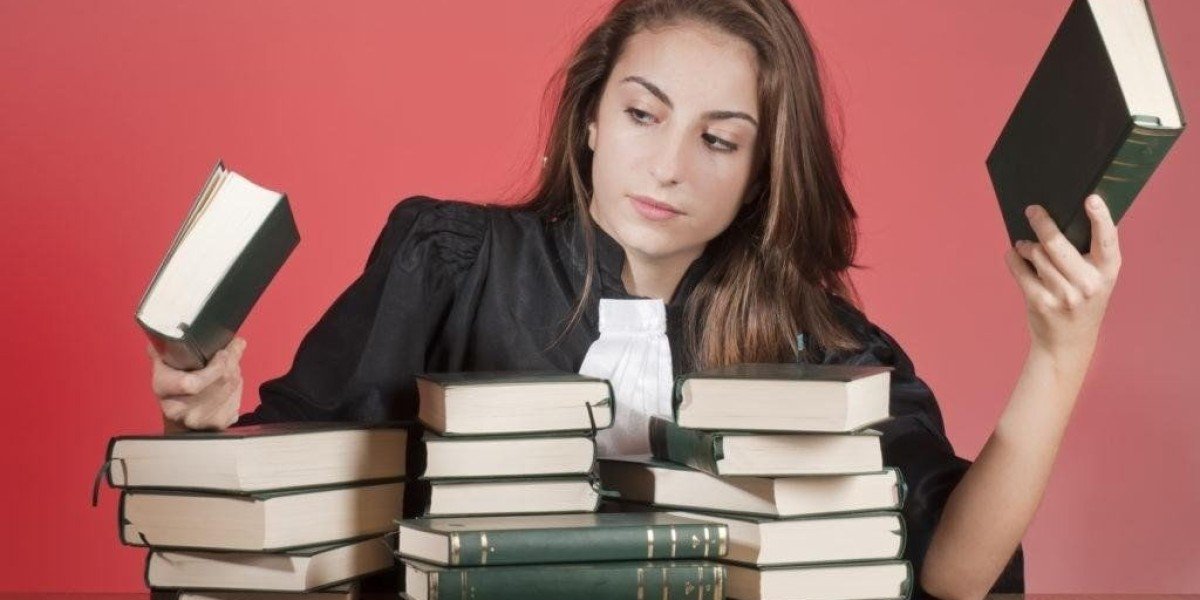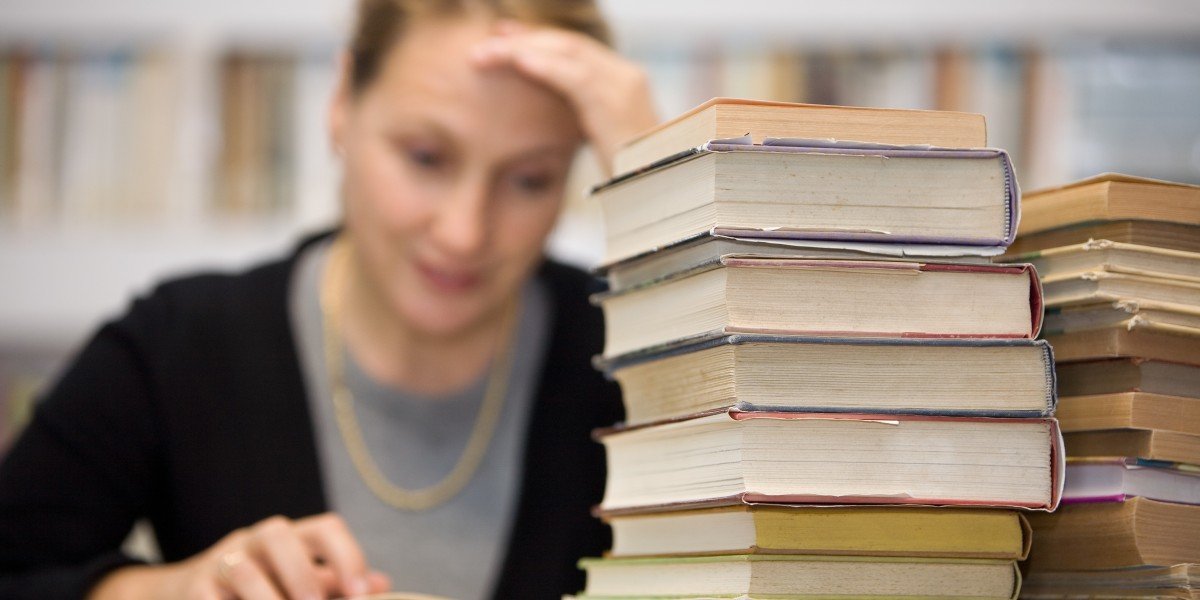Network Monitoring Solutions Overview
Effective network management hinges on understanding data flow dynamics. Observing traffic patterns reveals hidden inefficiencies, enabling organizations to preempt disruptions and allocate resources intelligently. Modern infrastructures demand tools that not only track consumption but also interpret the story behind the numbers.
Visibility into data transmission reveals more than just usage statistics—it exposes vulnerabilities. Sudden traffic surges often mask security threats like unauthorized intrusions or data exfiltration attempts. Proactive monitoring transforms raw metrics into actionable defense mechanisms, allowing teams to neutralize risks before they escalate.
Infrastructure scalability relies on predictive analytics derived from traffic trends. Historical data becomes a roadmap for upgrades, helping IT leaders avoid costly overprovisioning or performance bottlenecks. This strategic foresight proves vital for cloud-integrated systems and global WAN deployments where latency directly impacts revenue.
Selecting appropriate monitoring solutions requires evaluating protocol compatibility. Devices supporting SNMP, NetFlow, or sFlow provide richer datasets, enabling granular analysis across multi-vendor environments. Cloud-native platforms particularly benefit from tools offering API integrations and distributed monitoring capabilities.
Real-time alert systems separate basic trackers from enterprise-grade solutions. Threshold-based notifications for interface saturation empower teams to address congestion before users notice slowdowns. Combined with historical trend visualization, these features form a diagnostic toolkit for chronic network issues.
Traffic segmentation analysis proves invaluable in complex ecosystems. Distinguishing between video conferencing data and backup transfers helps enforce QoS policies. Advanced tools map application-specific consumption, exposing shadow IT usage or non-compliant software draining resources.
Several platforms stand out for diverse use cases. SolarWinds NetFlow Traffic Analyzer excels in multi-vendor environments, while Datadog offers unparalleled cloud infrastructure insights. Open-source enthusiasts leverage ntopng's customizable dashboards, whereas ManageEngine's suite provides comprehensive on-premises coverage.
Capacity planning tools transform monitoring data into growth forecasts. Heatmaps illustrating peak usage windows guide infrastructure investments. Solutions with predictive modeling capabilities help organizations balance upgrade costs against potential downtime expenses.
Integration potential often dictates tool effectiveness. Platforms combining bandwidth analysis with packet inspection and log management create unified observability hubs. This convergence proves critical for troubleshooting intermittent issues that span multiple network layers.
Ultimately, the right solution correlates with organizational scale. SMBs might prioritize Nagios Core's simplicity, while enterprises require PRTG's sensor-based architecture for distributed monitoring. Trial periods remain essential—testing tools against actual traffic patterns reveals compatibility gaps no feature list can predict.
Future-proof networks demand tools that adapt to emerging protocols and hybrid architectures. As SD-WAN and edge computing reshape connectivity paradigms, monitoring systems must evolve beyond traditional metrics to analyze application performance and user experience holistically.
NetFlow Analyzer by ManageEngine performs comprehensive network discovery, automatically identifying and cataloging all switches and routers within your infrastructure. This powerful tool creates a detailed inventory by documenting each device interface, tracking their operational status and maximum bandwidth capacity.
During our evaluation, we found NetFlow Analyzer excels at network visibility through its multi-protocol support. The system communicates effectively with network hardware using various flow protocols including NetFlow, IPFIX, sFlow, and J-Flow.
The solution maintains continuous monitoring, regularly checking device status and automatically updating records when changes occur. One of its most valuable capabilities is proactive bandwidth management - the system constantly evaluates current traffic volumes against available capacity, generating alerts before networks approach saturation points.
Beyond simple traffic monitoring, NetFlow Analyzer focuses on preventing packet loss by identifying potential bottlenecks before they impact performance. The tool also provides detailed analysis of packet movement patterns, measuring both consistency and speed - metrics particularly crucial for latency-sensitive applications like VoIP communications and video streaming services.
The live activity on each network interface is displayed in real-time, providing a detailed view of the traffic volume and its speed in both directions. You can set thresholds for any of these statistics, which will generate alerts if exceeded. For instance, an alert will be triggered if incoming traffic reaches 80 percent of the total capacity.
In the event of a traffic surge, immediate actions are limited, but you can terminate any running batch jobs to reduce the load. Over time, the logs from the bandwidth monitoring tool can help you develop traffic-shaping strategies to prevent future overloads.
This solution is ideal for businesses with a LAN, though it can also measure traffic on wireless networks. Its primary focus, however, is on wired networks. The Enterprise plan is specifically designed for monitoring multiple sites within a WAN. Other plans include some internet connection testing services.
- Real-Time Monitoring: Displays live traffic volumes for each interface.
- Quality of Service (QoS) Measurements: Provides QoS metrics for VoIP.
- Protocol Analysis: Analyzes traffic patterns by application.
- Traffic Shaping Support: Helps implement queuing to prioritize time-sensitive applications.
- Wireless Network Limitations: Extracts statistics from access points but lacks signal sampling capabilities.
The NetFlow Analyzer software is compatible with Windows Server and Linux, and it is also available as a service on the AWS Marketplace. ManageEngine offers a free edition that monitors up to two interfaces. A 30-day free trial provides full access to the unlimited version, mirroring the paid edition for a single site.
Start a 30-day free trial of ManageEngine NetFlow Analyzer.
ManageEngine OpManager is a powerful tool for IT administrators, offering deep visibility into network bandwidth usage. This capability allows for the efficient identification and resolution of network bottlenecks, ensuring optimal performance.
Key Features:
- Bandwidth Monitoring: Offers detailed insights into network bandwidth, making it easier to pinpoint and resolve congestion.
- Network Performance Reports: Generates extensive reports on various performance metrics, providing a clear picture of the network's health.
- Alerting System: Customizable alerts can be set up for different types of network issues, ensuring that IT teams are promptly notified.
- Device Discovery: Automatically discovers and maps all network devices, simplifying network management.
- Integration Capabilities: Seamlessly integrates with other IT management tools, enhancing overall efficiency.
We highly recommend ManageEngine OpManager due to its robust bandwidth monitoring features, which provide essential insights into network performance. Additionally, its comprehensive alerting system enables IT teams to respond quickly to any issues, ensuring minimal downtime.
ManageEngine OpManager is a powerful tool for IT administrators and network managers, especially those dealing with intricate network infrastructures. It offers detailed monitoring and reporting capabilities that help in managing and optimizing network performance.
One of the key features is its ability to provide comprehensive insights into bandwidth usage. This allows for better resource allocation and more effective network planning. The tool also generates detailed reports on various network performance metrics, which are invaluable for assessing and improving network efficiency.
Customizable alerts are another significant advantage. These alerts can be tailored to notify administrators of any critical changes or issues in bandwidth usage, ensuring that problems are addressed promptly.
Automatic device discovery and mapping simplify the management of network devices, reducing the complexity of initial setup. Additionally, ManageEngine OpManager integrates seamlessly with other IT management tools, enhancing overall functionality.
While the tool offers a wide range of benefits, it's important to note that the initial setup and configuration can be somewhat complex and time-consuming. However, the 30-day free trial provides an excellent opportunity to evaluate the tool and determine if it meets your specific needs.
Site24x7 offers a comprehensive cloud-based network bandwidth monitoring solution as part of its full-stack observability suite. The system deploys an on-premises collector that transmits data to cloud servers for analysis and visualization.
During our evaluation, we identified several standout capabilities in this monitoring platform. It excels at tracking capacity utilization across your network, providing essential metrics for effective bandwidth management. The system includes a robust alert mechanism that identifies potential overloads before they impact performance. Additionally, its protocol-specific analysis delivers granular insights into traffic patterns.
The browser-accessible dashboard presents interface traffic data through intuitive tables and charts, offering both real-time monitoring and historical trend analysis. Traffic metrics can be filtered to identify top contributors by source, destination, and protocol type.
Beyond basic monitoring, Site24x7 functions as a capacity planning tool by continuously comparing current traffic volumes against interface capacities. This proactive approach helps prevent packet drops and the subsequent retransmissions that compound network congestion.
The solution accommodates heterogeneous network environments through compatibility with multiple flow protocols including NetFlow, IPFIX, sFlow, J-Flow, cFlow, NetStream, and AppFlow. This versatility ensures seamless integration regardless of your network equipment vendors.
For comprehensive performance assessment, the system examines individual links and supports end-to-end testing using ping. Customizable threshold alerts can be configured to notify teams through various channels including email, SMS, voice messages, and Slack, ensuring prompt responses to potential issues.
Site24x7 Network Monitoring Suite: An Assessment
The Site24x7 bandwidth monitoring tool comes integrated within a comprehensive suite of network management solutions, designed to accommodate businesses of all sizes. Small enterprises will find the standard plans adequate, while larger corporations can opt for capacity extensions to meet their specific requirements.
In our evaluation, we discovered several notable strengths of this platform. The system excels at capacity planning by leveraging historical usage data, offering valuable insights for future network management decisions. Users benefit from robust alert mechanisms that provide timely notifications when switches approach capacity limits, thereby enhancing overall network stability.
Another significant advantage is the inclusion of network path testing capabilities with ping functionality, which enables thorough end-to-end performance diagnostics.
However, potential users should consider certain limitations. The tool's availability exclusively as part of a broader package may frustrate those seeking a standalone bandwidth monitoring solution. Additionally, the extensive range of plan options, while comprehensive, can create confusion during the selection process.
For those interested in exploring Site24x7's capabilities, all packages that include the network bandwidth monitoring feature can be tested through a 30-day free trial period.
Paessler PRTG: Comprehensive Network Monitoring Solution
PRTG Network Monitor offers an all-inclusive approach to monitoring your network infrastructure. The platform utilizes a sensor-based system, where each data stream requires its own sensor. While the free version provides full functionality initially, it restricts users to 100 sensors after 30 days, which may limit monitoring capabilities for larger networks.
Our evaluation revealed PRTG's exceptional capabilities in network traffic analysis. The solution supports multiple protocols including NetFlow and sFlow, enabling thorough monitoring across diverse network environments. Its packet capture technology allows for in-depth examination of network traffic patterns and potential issues.
One standout feature is the real-time visualization of traffic flows, providing network administrators with immediate insights into current network conditions. This visual representation helps quickly identify potential bottlenecks and overloaded links before they impact performance.
PRTG streamlines deployment through automatic network discovery, creating a comprehensive inventory and visual topology map without manual configuration. This sensor-based architecture allows for customized monitoring - simply activate the specific sensors you need rather than configuring separate systems.
The combination of ping monitoring, packet capture functionality, and support for various flow protocols (NetFlow, sFlow, J-Flow, and IPFIX) creates a powerful toolkit for both real-time monitoring and detailed network analysis, making PRTG an excellent choice for organizations seeking robust bandwidth monitoring capabilities.
Network Monitoring Tools Overview
PRTG Network Monitor, designed for Windows, utilizes SNMP, WMI, NetFlow, sFlow, and packet sniffing to provide comprehensive network traffic analysis. Although the setup process can be intricate, a setup wizard and instructional video are available to assist users.
When compared to SolarWinds Network Performance Monitor and NetFlow Traffic Analyzer, PRTG offers several advantages. Both solutions are compatible with Windows Server, but PRTG also provides a SaaS option. The pricing model is based on the number of sensors in use, and if you activate only 100 sensors, the system remains free, making it an attractive choice for small businesses.
- Free Version with Broad Capabilities: A free trial converts to a freeware version, ideal for monitoring small-scale networks.
- Customizable Monitoring: Users can create custom sensors, which is particularly useful for unique network setups.
- Integrated Ecosystem: PRTG integrates seamlessly with its broader ecosystem, providing a comprehensive monitoring solution.
- Complex User Interface: The feature-rich interface may be overwhelming for new users, requiring some time to learn.
- Free Version Limitations: The freeware version has sensor limitations, which might not be sufficient for larger networks.
The free version of PRTG Network Monitor is well-equipped for managing a small network. You can download the 30-day free trial from Paessler's website. For more information, see the best free NetFlow analyzers and collectors for Windows.
Datadog's network performance monitoring tool provides a comprehensive solution for overseeing traffic both within your network and out to the internet, including remote sites and cloud resources.
One of its standout features is the creation of a dynamic network map, which offers a real-time view of traffic flows across different segments. By clicking on any device, you can dive into detailed traffic volume data, a feature known as flow analytics . The system also generates visual graphs to represent traffic throughput at each device, making it easier to understand and analyze.
For more in-depth insights, the service includes traffic tagging , which allows you with more granular data. This feature is particularly useful for identifying and categorizing traffic patterns.
The network performance monitoring tool from Datadog delivers key metrics such as packet loss, latency, and jitter, providing a clear picture of connection health over time.
During our testing, we identified several key features:
- Comprehensive Traffic Monitoring: Tracks and analyzes network traffic volume across various links.
- Internet Connection Analysis: Evaluates the performance of internet connections, crucial for cloud-centric operations.
- Performance Alerts: Automatically alerts you to network issues, enabling proactive management.
Datadog's solution is unique in that it is delivered entirely as a SaaS (Software as a Service) system, competing with other SaaS offerings like PRTG but without an on-premises version. It focuses on traffic sampling and analysis, distinguishing itself from traditional SNMP-based device status monitors.
Additionally, Datadog offers a separate module for network device monitoring, allowing you to choose whether to subscribe to both or just the network performance monitoring tool.
The dashboard's analytical features enable you to categorize and report on traffic volumes, including traffic to, from, or between specific IP addresses. You can also monitor traffic per application or port, providing a detailed and customizable view of your network activity.
Datadog’s network monitoring solutions cater to modern businesses with a focus on cloud infrastructure and automated oversight.
The platform’s alerting mechanism stands out, allowing users to set custom thresholds for metrics like traffic volume or latency.
When these benchmarks are exceeded, notifications are dispatched via SMS or email, enabling hands-off monitoring.
Ideal for organizations leveraging cloud services, the tool provides visibility into environments spanning load balancers, virtual networks, and hybrid architectures.
**
Pricing follows a per-device monthly model, scaling seamlessly from small setups to enterprise networks without feature restrictions.
Key advantages include:
- Granular data analysis: Break down traffic by application, port, or geographic source for targeted optimization.
- Dynamic visualization: Interactive dashboards transform complex metrics into actionable insights.
- Security integration: Combines performance tracking with cybersecurity tools for holistic infrastructure management.
Challenges include initial configuration complexity for protocols like NetFlow, requiring technical expertise during setup.
A 14-day trial allows testing both network performance and device monitoring modules risk-free.
This subscription-based service eliminates upfront costs while providing continuous updates and cross-platform compatibility.
ManageEngine's comprehensive network management suite includes several free tools worth exploring. While their NetFlow Analyzer provides excellent visibility into traffic patterns with detailed breakdowns by applications and protocols, I'd like to highlight their OpUtils package's bandwidth monitoring capabilities.
The free edition of OpUtils delivers robust SNMP-based monitoring functionality that many network administrators find invaluable. During our testing, we were particularly impressed with its interface-level statistical reporting, which provides granular insights into network performance.
One standout feature is the tool's ability to analyze traffic on a per-link basis. This targeted approach allows network teams to isolate and examine specific connections within their infrastructure, making troubleshooting and optimization significantly more efficient.
The SNMP implementation ensures reliable data collection without excessive overhead, making it suitable for both small networks and larger enterprise environments. For organizations seeking cost-effective bandwidth monitoring without sacrificing essential features, ManageEngine's free offering deserves serious consideration.
Leveraging SNMP, the network bandwidth monitoring tool operates seamlessly on both Windows and Linux. It is even accessible as a service on AWS, broadening its reach and utility.
The setup process for OpManager involves several steps but remains straightforward. After inputting your subnet and SNMP details, OpManager will automatically scan and discover all devices within your network. From the inventory tab, you can easily monitor the status of each device's interfaces. The tool provides detailed graphs and tables that showcase network usage, speed, and bandwidth, along with hardware metrics. You have the flexibility to view these metrics at a high level or drill down to specific interfaces.
OpManager allows you to generate reports on bandwidth usage, ranging from the past 12 hours to the last month. Additionally, you can set up alerts to receive automated emails or SMS messages when thresholds are exceeded. By monitoring the gateway to your ISP, you can also track your internet traffic usage and verify the actual bandwidth you are receiving.
ManageEngine Network Bandwidth Monitor is a small yet powerful utility included in the OpUtils package. While OpUtils primarily focuses on IP address management and switch port mapping, the bandwidth monitoring feature integrates well by providing activity details per interface, which essentially means per port. However, it is not the most comprehensive bandwidth monitoring solution offered by ManageEngine; that distinction goes to the NetFlow Analyzer.
The bandwidth monitoring tool complements the other features in the free version of ManageEngine OpManager, making it a robust solution for small networks with up to three devices. For large enterprises requiring detailed bandwidth analysis using the NetFlow system and related protocols, the ManageEngine NetFlow Analyzer is the recommended choice. This tool is comparable to SolarWinds NetFlow Traffic Analyzer and offers significant cost savings when bundled with the IP Address Manager, as it is essentially free with that purchase. Note that while OpUtils has a free edition, the network bandwidth monitor is not included in this package.
During our testing, we found the following advantages and disadvantages:
- Comprehensive Network Management Suite: Part of a larger suite of network management tools, offering a holistic approach to network monitoring.
- User-Friendly Interface: Combines visualizations with real-time logs for an intuitive user experience.
- Flexible Visualization Tools: Facilitates easy identification of traffic patterns and peak usage times, enhancing network planning.
- Limited Inventory Management: The inventory management feature could be improved for better usability and efficiency.
SolarWinds Network Traffic Analysis Suite provides comprehensive bandwidth monitoring capabilities through multiple vendor-specific protocols. This versatile system communicates with network hardware using NetFlow, J-Flow, sFlow, NetStream, and IPFIX protocols, making it ideal for heterogeneous network environments.
During our evaluation, we identified several standout capabilities that make this tool particularly effective.
The multi-protocol support ensures compatibility across diverse network infrastructures, while the detailed traffic analysis features deliver actionable insights into network behavior patterns. For targeted troubleshooting, the system offers link-specific monitoring views that help isolate issues quickly.
Network administrators will appreciate the granular visibility into traffic by application and IP address, enabling precise identification of bandwidth consumption sources. The integrated traffic shaping functionality allows for proactive network optimization to prevent congestion issues.
Beyond basic NetFlow functionality, SolarWinds extends monitoring capabilities to accommodate various vendor-specific implementations. This cross-platform compatibility is essential in today's mixed-vendor environments, providing end-to-end visibility regardless of hardware manufacturer.
The system supports both IPv4 and IPv6 addressing schemes, ensuring relevance as networks continue transitioning to newer protocols. By monitoring individual link performance against available capacity, administrators can quickly identify potential bottlenecks before they impact users.
When performance issues arise, the traffic segmentation features help pinpoint the root causes by breaking down bandwidth consumption by various metrics, enabling targeted remediation efforts.
Monitor network activity through application-level insights, IP origin tracking, and device-specific data patterns
Proactive alert systems leverage customizable performance boundaries to notify administrators via SMS/email when anomalies occur
Real-time traffic visibility enables rapid response to congestion points before users experience disruptions
Historical usage trends mapped by service type help predict future infrastructure requirements
Automated capacity planning suggestions emerge from analyzing traffic peaks and resource consumption patterns
Threshold-triggered diagnostics provide actionable insights for optimizing bandwidth allocation across departments
Optimizing Network Performance with Advanced Traffic Monitoring Solutions
Network administrators seeking to enhance application performance can implement traffic prioritization techniques. For instance, VoIP applications can benefit from targeted queuing strategies. By capturing performance metrics before and after adjustments, administrators can quantitatively measure improvements in traffic flow.
Modern monitoring platforms offer sophisticated analytical capabilities for network optimization. One standout feature available in premium tools is comparative visualization technology that allows for time-series data correlation. This functionality enables IT professionals to identify relationships between different network conditions and implement targeted improvements to traffic management protocols.
Enterprise-grade monitoring solutions often operate within integrated platforms that allow for modular expansion. These comprehensive systems combine traffic analysis with performance monitoring capabilities, offering organizations a unified approach to network management. While bundled solutions provide enhanced functionality, they typically represent a more significant investment compared to standalone alternatives.
Advanced traffic monitoring tools provide proactive network protection through anomaly detection systems that identify unusual patterns such as throughput degradation or resource saturation. However, implementation requirements vary significantly between solutions. Some premium packages require specific operating systems and complementary software components, which may limit deployment options for organizations with diverse IT environments.
Key advantages of enterprise monitoring solutions include multi-protocol support for heterogeneous networks, comprehensive traffic visibility across network segments, and capacity planning capabilities that help prevent congestion issues. Conversely, potential limitations include platform dependencies and additional licensing requirements that may impact total cost of ownership.
Many vendors offer evaluation periods for their monitoring solutions, allowing organizations to assess functionality and compatibility before making purchasing decisions.
Overview of Network Monitoring Solutions
ntopng, a web-based traffic analysis tool with open-source origins, offers various features tailored to different user needs. The community edition is freely available, making it an ideal choice for small-scale or budget-constrained users. For more advanced functionalities, the professional and enterprise versions are available, but they require a paid license. Notably, the enterprise version includes SNMP support, enhancing its capabilities. To fully utilize ntopng's flow data capabilities, integration with nprobe is necessary, which also requires a license for full functionality. However, educational and nonprofit organizations can access these licenses at no cost.
During our evaluation of ntopng, we identified several key features:
- Packet Capture Capabilities: ntopng provides in-depth network analysis by capturing and analyzing packets, offering detailed insights into network traffic.
- Flow Statistics Monitoring: This feature allows for comprehensive monitoring of traffic flow, providing essential oversight for network administrators.
- Free Community Edition: A free version is available, suitable for smaller deployments or those with limited budgets.
The web-based user interface of ntopng presents data in an organized manner, categorizing it into traffic (e.g., top talkers), flows, hosts, devices, and interfaces, making it easy to understand and manage.
ntopng offers an open-source approach to network traffic analysis,
relying on SNMP data collection rather than traditional NetFlow methods.
Its methodology combines passive packet inspection with active performance checks via ICMP pings,
providing both real-time traffic categorization and network responsiveness metrics.
While compatible across major operating systems including Windows, Linux, and macOS,
the tool’s scalability constraints emerge as a critical consideration.
The free community edition restricts monitoring to eight network interfaces,
positioning it primarily for small networks or educational use cases.
Paid tiers introduce advanced visualization and alerting features,
though cost-conscious enterprises might prefer alternatives like Datadog for broader functionality.
Strengths include source code accessibility for customization
and discounted licensing models for academic/nonprofit organizations.
The interface, though straightforward, lacks modern dashboards
and granular filtering found in competing solutions.
Packet analysis depth remains surface-level compared to enterprise-grade tools,
limiting troubleshooting effectiveness in intricate network architectures.
Multi-site deployments face challenges due to interface caps
and absence of distributed monitoring capabilities.
For tiny networks prioritizing cost over advanced features,
ntopng serves as a viable entry-level solution.
Growing organizations requiring detailed traffic forensics
and centralized management should consider more scalable platforms.
Network traffic analysis capabilities in Nagios require integration with its dedicated Network Analyzer module, a premium add-on for advanced bandwidth tracking
The platform's SNMP protocol implementation enables live traffic inspection across routers and switches, capturing throughput metrics and interface utilization patterns
While Core remains open-source, users must manually configure dashboards through third-party visualization tools to compensate for its basic web interface limitations
XI's commercial edition enhances usability with pre-built reporting templates but positions itself as an enterprise solution with corresponding licensing costs
Both editions support infrastructure monitoring across physical hardware and virtualized environments, providing unified visibility into heterogeneous networks
The separation of traffic analysis functions into a standalone product creates potential cost considerations for organizations requiring detailed bandwidth forensics
Core's extensible architecture allows integration with Elastic Stack components for customized data presentation, albeit requiring technical expertise to implement
XI streamlines deployment with automated device discovery and threshold alert configurations, reducing initial setup complexity compared to the free version
Resource-conscious teams might leverage Core's foundational monitoring paired with open-source analytics platforms, while larger enterprises often justify XI's premium pricing for centralized management capabilities
Nagios leverages the Simple Network Management Protocol (SNMP) to collect traffic data, unlike the NetFlow system. SNMP involves device agents that periodically send reports to an SNMP manager. These reports encompass details about the device, including its memory and CPU capacity, along with the current utilization of these resources and the traffic throughput on each port.
Since the reports also indicate which devices are connected to each port, Nagios can generate a real-time display of traffic levels on each link. Additionally, it creates a network topology map, visualizing these connections.
Nagios is not just a tool for displaying network traffic information; it can also monitor servers and applications. You can extend its monitoring capabilities by using plugins, which allow you to tailor the tool to specific products and applications.
However, a significant drawback of the Nagios suite is that the provider has removed all bandwidth monitoring features and introduced a new product called the Nagios Network Analyzer. This move has made Nagios less attractive for small businesses due to the increased costs. For comprehensive monitoring, you would need both Nagios XI for general system monitoring and the Nagios Network Analyzer for bandwidth monitoring, which can be quite expensive. In the enterprise market, Nagios competes with other major players like SolarWinds, Paessler, Datadog, and ManageEngine.
Based on our testing, here are some notable pros and cons of Nagios:
- Comprehensive Network Coverage: Offers extensive capabilities for monitoring bandwidth and network throughput.
- Clear Traffic Visualization: Provides detailed traffic throughput displays and network mapping, making network management easier.
- Extensive Plugin Support: Supports a wide range of plugins, enhancing its functionality and adaptability to specific needs.
- Limited Windows Compatibility: Not natively compatible with Windows, requiring additional setup for Windows environments.
- Separate Bandwidth Monitoring Tool: Bandwidth monitoring is now part of a separate tool, potentially increasing overall costs and complexity.
Nagios Core is available for free, and all plugins for Nagios XI are also compatible with Nagios Core. Both versions of Nagios run on Linux, and they can be set up on Windows using a hypervisor. The Nagios Network Analyzer is available for a 30-day free trial.
Progress Software’s network monitoring solution, WhatsUp Gold,
leverages automated discovery to instantly map device connections
and generate real-time topology visualizations. Built on SNMP,
the platform dynamically updates network inventories without manual input.
While the base system focuses on performance tracking,
its modular design allows integration of specialized analytics.
The traffic monitoring extension—exclusive to full suite users—
combines flow data (NetFlow, sFlow, J-Flow, IPFIX) with infrastructure insights
to identify usage patterns across routers and switches.
Unlike standalone traffic analyzers, this add-on synergizes
with the core’s alert engine, triggering notifications when anomalies
overlap with device health metrics. Administrators gain layered visibility—
viewing traffic bursts alongside server load or interface errors
within a unified dashboard.
Though less complex than enterprise counterparts like SolarWinds,
the toolset balances simplicity with depth. Flow protocol compatibility
ensur