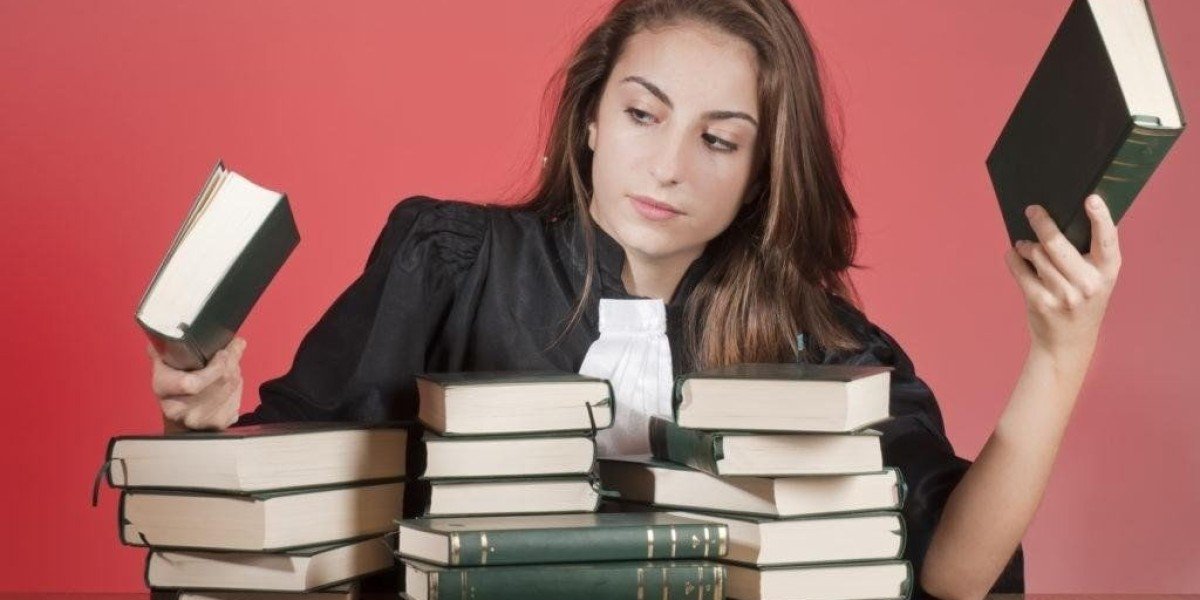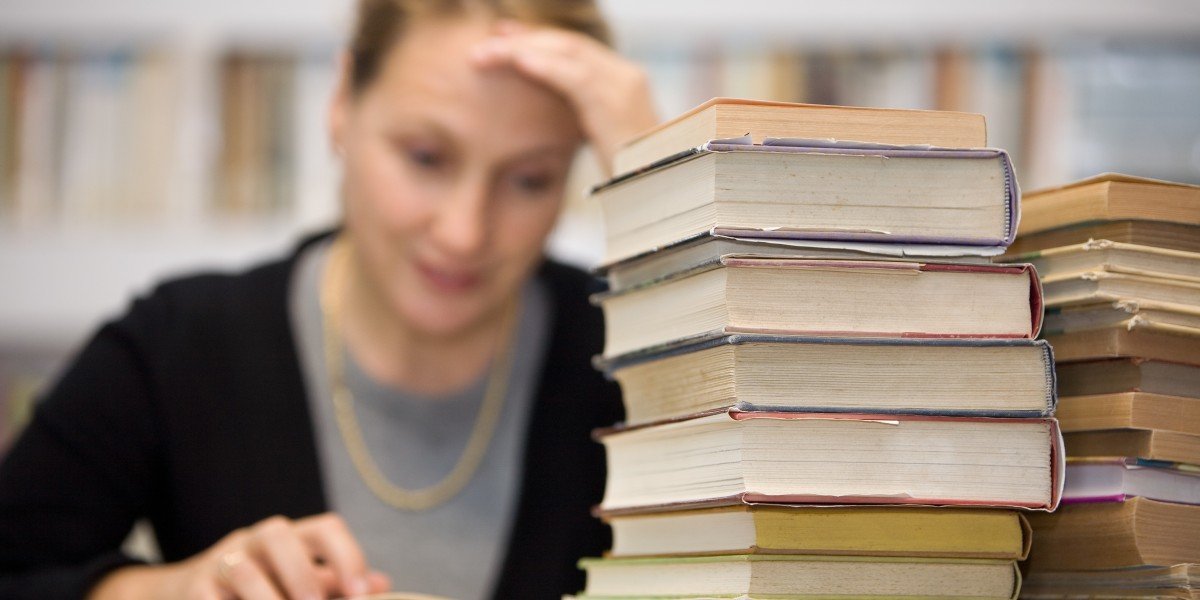NAT and Network Security Overview
Network Address Translation (NAT) is a fundamental technology in modern networking that enables multiple devices on a private network to share a single internet connection.
When you connect various devices—smartphones, laptops, smart TVs—to your home WiFi router, each receives a unique private IP address (typically starting with 192.168.x.x or 10.0.x.x). However, to the outside world, all these devices appear to use a single public IP address assigned by your Internet Service Provider to your router.
This translation process occurs seamlessly. As you browse websites, stream videos, or play online games, your device sends data packets to your router using its private address. The router maintains a translation table that tracks which internal device requested what information, modifies the packet headers to use the public IP address, and forwards them to the internet.
When responses arrive from external servers, the router examines its translation table to determine which private IP address requested the data and routes the information accordingly. This entire process happens instantaneously and transparently to end users.
Beyond enabling connection sharing, NAT provides an inherent security benefit by hiding your internal network structure from potential attackers. This natural firewall function helps protect your devices from certain types of unauthorized access attempts originating from the internet.
Many VPN services also implement NAT functionality, adding another layer of privacy and security to your online activities by masking your true IP address behind their servers.
Network security systems act as digital bouncers, controlling data flow between connected devices and external networks.
At the heart of this defense lies a traffic-filtering mechanism that validates incoming data packets against outgoing requests.
This gatekeeper ensures only responses to internal device inquiries enter the network, rejecting random connection attempts from unknown sources.
By masking individual device identities behind a single public address, this system creates a protective veil for all connected gadgets – from smart refrigerators to gaming consoles.
Virtual private networks complicate this security layer by wrapping all data in encryption armor.
This protective shield paradoxically blinds the local network guardian to traffic patterns, as encrypted data streams appear identical whether initiated internally or externally.
To address this vulnerability, many VPN services integrate their own traffic-validation systems.
Some providers allocate unique identifiers to users within their network, maintaining granular traffic control at the cost of reduced anonymity.
Others prioritize user privacy by assigning shared addresses to multiple connections, making individual tracking through IP addresses virtually impossible.
Curious about your network's configuration? Compare external IP addresses across devices using online tools – matching results suggest active traffic filtering.
For VPN users, explore security settings in your provider's app or knowledge base to discover available protection features.
While some services advocate for alternative security measures like connection port restrictions, the debate continues about optimal privacy-security balance in modern networking.
The effectiveness of these systems ultimately depends on your specific needs – whether you prioritize impenetrable security walls or absolute anonymity shadows.
NAT firewalls often disrupt peer-to-peer activities like torrenting by blocking incoming connections not initiated by the user.
This occurs because these systems mask individual devices behind a shared public IP, assigning unique port numbers rather than private IPs—a process known as PAT (Port Address Translation).
When data exits the network, the gateway swaps the device’s internal identifier with its public IP and appends a port, logging this mapping to route returning traffic correctly.
VPNs can circumvent local NAT restrictions by encrypting all data and funneling it through a remote server.
Since the firewall can’t inspect encrypted traffic, it treats all VPN-originated packets as authorized, even if the VPN itself uses NAT.
Some VPNs offer port forwarding to improve torrent connectivity, but this exposes users to targeted attacks by creating identifiable entry points.
While strict NAT/PAT configurations in public networks may throttle torrent speeds, home routers and consumer VPNs typically impose fewer barriers.
Enabling port forwarding in torrent clients like uTorrent carries similar risks as VPN-based port forwarding, increasing visibility to hackers and surveillance.
Modern NAT implementations balance connectivity and security, often minimizing performance issues unless overly restrictive settings are in place.
IPvanish implements network address translation technology across its server network,
enabling multiple users to operate under shared IP addresses while maintaining privacy.
The service automatically rotates IPs at customizable intervals through its applications,
though its NAT firewall configuration prevents inbound port forwarding capabilities.
While this security measure enhances protection against unauthorized access,
it may limit functionality for advanced networking tasks requiring open ports.
The provider emphasizes that most subscribers prioritize anonymity over port accessibility,
positioning its firewall as a beneficial default safeguard rather than a restriction.
Beyond its NAT implementation, IPvanish delivers robust encryption protocols
and a verified zero-logs framework across Windows, macOS, mobile, and Fire TV platforms.
A standout feature permits 10 simultaneous connections – significantly
exceeding typical provider limits – ideal for multi-device households.
Despite port forwarding restrictions, IPvanish optimizes P2P performance
with specialized servers for high-speed torrenting and data privacy.
Prospective users can test the service risk-free with its weekly refund policy.
Detailed analysis available in our comprehensive IPvanish evaluation.
VyprVPN implements military-grade encryption
while maintaining a strict policy against user activity logging.
Operating proprietary server infrastructure across 60+ nations,
the service ensures physical control over data pathways.
Its integrated network address translation firewall
automatically blocks unsolicited inbound traffic
that might exploit vulnerable application ports.
Customization enthusiasts can modify OpenVPN parameters
including manual port assignments for specialized configurations.
Multi-device support covers all major platforms
with five simultaneous connections permitted.
The provider offers a short-term trial
for evaluating its security architecture firsthand.
Independent technical assessments
provide deeper insights into performance metrics.
VPN and NAT Firewall Overview
ExpressVPN provides multi-device compatibility across major operating systems and streaming platforms, supporting simultaneous connections for three gadgets under a single account
Its infrastructure utilizes military-grade 256-bit AES encryption through OpenVPN tunnels, reinforced by virtually unbreakable 4096-bit RSA key encryption protocols
The service maintains a strict no-logs policy while permitting P2P activities across all 3,000+ servers spanning 94 global locations
Users benefit from consistent access to geo-blocked streaming platforms like Netflix and Hulu, including reliable functionality within China's restricted internet environment
Router installations enable whole-network protection while only consuming one connection slot, regardless of how many devices route through the hardware
This high-end VPN solution combines powerful content unblocking capabilities with bank-grade security measures, backed by risk-free testing through a 30-day refund policy
For comprehensive performance analysis and feature breakdowns, consult detailed third-party evaluations of this premium privacy service NordVPN is known for its robust security features, offering a mix of shared and dedicated IP addresses. With over 5,000 servers in more than 60 countries, NordVPN ensures a high level of privacy and security, adhering to a strict no-logs policy. This makes it an excellent choice for unblocking content that is restricted by geographic location.
The service provides various connection types, including P2P-optimized servers, which are ideal for torrenting. Additionally, users can take advantage of Tor over VPN and Double VPN for enhanced security. NordVPN supports up to six devices simultaneously and offers apps for Windows, macOS, iOS, Android, Linux, and Amazon Fire TV. A 30-day money-back guarantee is also available, giving users the flexibility to try the service risk-free.
While NAT firewalls offer some protection, they are not foolproof. For instance, they do not protect against trojans, which hackers often use to trick users into installing malicious software. These trojans can send requests to the hacker's computer, and since the incoming response appears to be from a trusted source, the firewall will allow it through.
NAT firewalls are also ineffective against phishing scams. In these cases, users receive emails that appear to be from their bank, asking them to log in via a link. The link leads to a fake page where the hacker can steal the user's credentials.
Similarly, NAT firewalls cannot defend against man-in-the-middle attacks, where a hacker sets up a fake Wi-Fi hotspot and intercepts all traffic. This type of attack is particularly dangerous as the hacker can impersonate legitimate servers, capturing sensitive information.
To address these vulnerabilities, using a VPN like NordVPN is highly recommended. VPNs provide multiple layers of security, including encryption and authentication certificates, to safeguard against various types of cyber threats.
In a typical network setup, all internet communication is routed through a single gateway, which allows the use of private IP addresses within the network. These private IP addresses only need to be unique within that specific network, while the gateway itself requires a globally unique IP address. The gateway maintains a network address translation (NAT) table to keep track of outgoing requests and ensure that incoming responses are forwarded to the correct device.
When a computer within a network reaches out to an internet server, the network gateway replaces the private address in the communication with a public IP address. Once the session concludes, the private address is returned to a pool and can be reassigned to another device. This process conceals the individual addresses of the computers on the private network, making it difficult for anyone outside to identify the specific computer that made the request. The gateway maintains this information in its network address translation (NAT) table.
Upon the termination of the session, the gateway removes the NAT entry for the public IP address from its translation table, and the address is available for reuse.
Initially, NAT was not designed as a firewall but as a means to enhance network portability. It allowed networks to move without the need to reconfigure every device's IP address; only the NAT device, such as a router, would need a new public IP address, while the connected devices could retain their private IP addresses.
Today, NAT is crucial for conserving global IPv4 addresses. With a limited number of IPv4 addresses, connecting multiple devices through a single NAT gateway helps by using just one public IP address, rather than requiring a unique public IP for each device. Although IPv6 offers a much larger address space, its adoption has been slow, making NAT indispensable for maintaining the current internet infrastructure.
A NAT firewall ensures that only traffic that has been requested by a device on the private network is allowed to pass through. This helps prevent unwanted and potentially harmful communications. However, a NAT firewall is not a complete security solution. For instance, if a user inadvertently downloads a virus by clicking on a malicious link, the virus can still enter the network because the device has initiated the communication. Therefore, while a NAT firewall provides a layer of protection, it does not safeguard against all types of malware and viruses.
What is a Netflix VPN and How to Get One
A Netflix VPN is a specialized service that enables viewers to bypass geographical restrictions and access international Netflix libraries unavailable in their location. By masking a user’s IP address and routing traffic through servers in other countries, a Netflix VPN unlocks region-specific shows, movies, and exclusives while also enhancing privacy during streaming. This tool is popular among users seeking broader entertainment options or added security while using the platform.
Why Choose SafeShell as Your Netflix VPN?
If people want to access region-restricted content by Netflix VPN, they may want to consider the SafeShell VPN . This service is designed to provide an unparalleled streaming experience, making it a top choice for Netflix enthusiasts. One of the key benefits is its high-speed servers, which are specifically optimized for seamless Netflix streaming. These servers ensure that you can enjoy your favorite shows and movies without interruptions, providing buffer-free playback and high-definition quality. Additionally, SafeShell VPN allows you to connect up to five devices simultaneously, supporting a wide array of operating systems such as Windows, macOS, iOS, Android, Apple TV, Android TV, and Apple Vision Pro. This means you can enjoy your content on any device you choose, ensuring flexibility and convenience.
Another standout feature is the exclusive App Mode, which lets you unlock and enjoy content from multiple regions simultaneously. This gives you the freedom to explore a diverse range of streaming services and libraries without restrictions. With lightning-fast connection speeds and no bandwidth limitations, you can say goodbye to buffering and throttling. Furthermore, SafeShell VPN prioritizes your online privacy with its "ShellGuard" protocol, offering advanced encryption and robust security features. This ensures that your data is protected from prying eyes, allowing you to browse and stream with confidence. Lastly, the flexible free trial plan lets you explore all these features without any commitment, making it easy to see why SafeShell VPN is the ideal choice for accessing Netflix unblocked .
A Step-by-Step Guide to Watch Netflix with SafeShell VPN
To start using SafeShell Netflix VPN , the first step is to subscribe to the service. Visit the official SafeShell VPN website and select a plan that suits your needs and budget. Once you have chosen your plan, click on the "Subscribe Now" button to proceed with the subscription process. This will give you access to all the features and benefits of SafeShell VPN, including the ability to stream Netflix content from different regions.
Next, you need to download and install the SafeShell VPN app on your device. Go back to the SafeShell VPN website and navigate to the downloads section. Choose the appropriate version for your device, whether it’s Windows, macOS, iOS, or Android. Download and install the app, and then launch it. You will be prompted to log in with the credentials you created during the subscription process. For the best Netflix experience, it is recommended to use the APP mode, which is optimized for streaming services.
Once you are logged in, you can choose a server from the list of available options. Select a server located in the region whose Netflix library you wish to access, such as the US, UK, or Canada. Click on "Connect" to establish a secure connection to the chosen server. Finally, open the Netflix app or visit the Netflix website, log in with your account, and you will be able to enjoy the content available in the selected region. With SafeShell Netflix VPN, you can seamlessly access a wide range of international shows and movies.