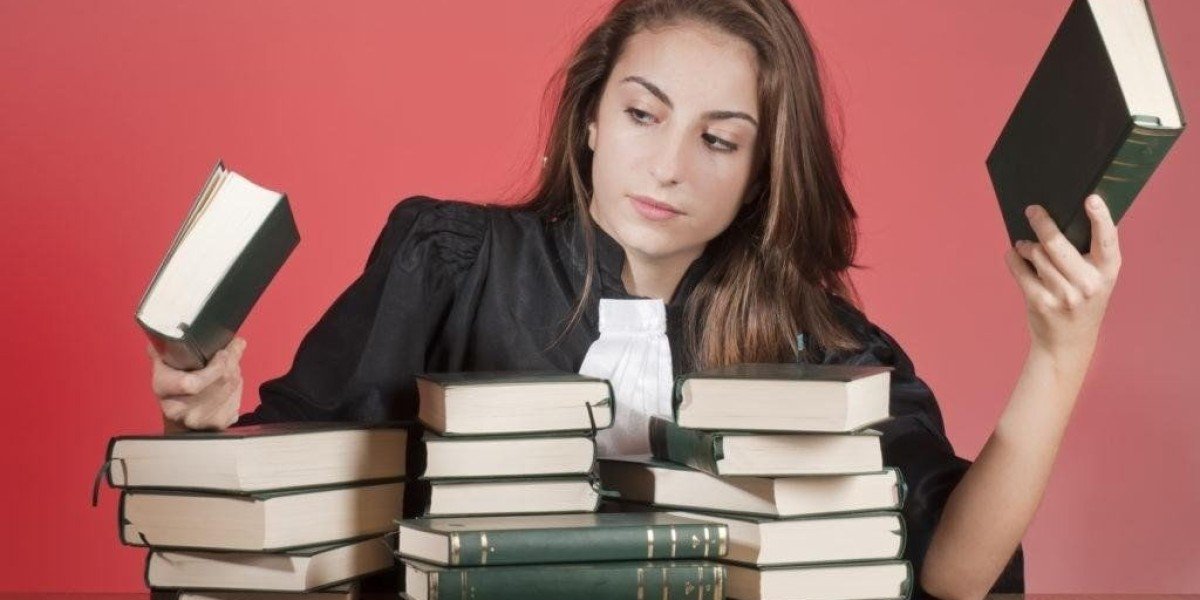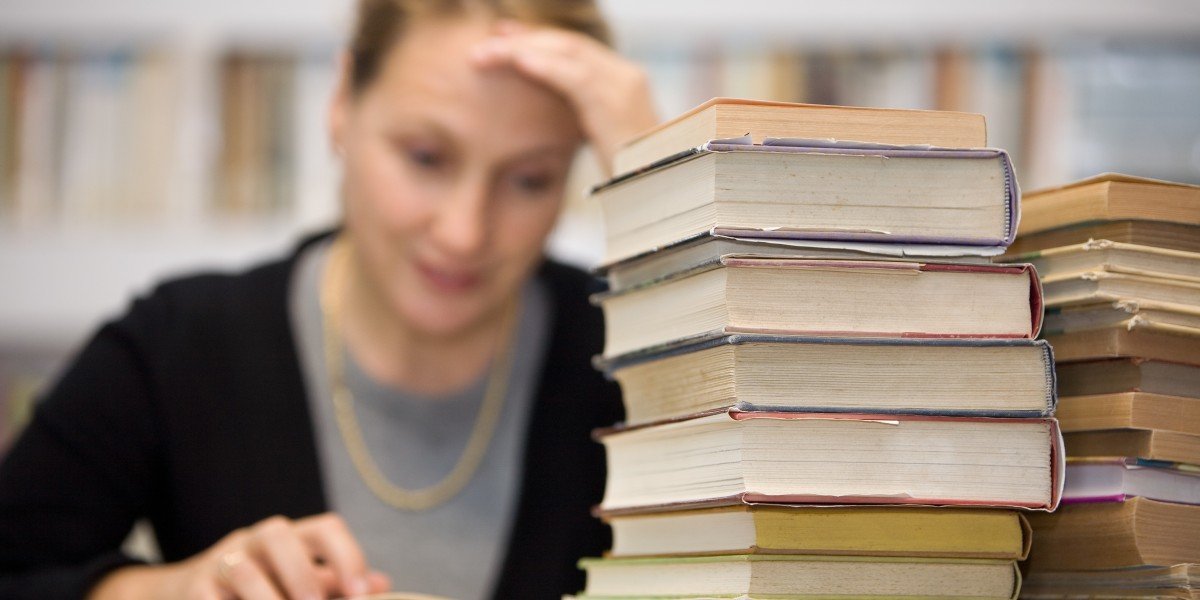Mac Security Risks and Protections
Even if you're a Mac user and feel that most of the cyber-attacks target Windows, it's crucial to understand that macOS is not inherently invulnerable . Both macOS and Windows share many software utilities, and these can carry malware. Internet connections pose security and privacy risks that impact all users, regardless of their operating system.
Understanding Gatekeeper
Gatekeeper is a built-in security feature in macOS that helps prevent the installation of malicious software by allowing only trusted apps from the App Store and identified developers.
macOS Security Features
macOS comes with several robust security features, including FileVault for disk encryption, System Integrity Protection (SIP) to protect system files, and XProtect, which provides real-time protection against known malware.
Malware Threats to Macs
Malware is a significant threat to Macs. Common types include:
- Viruses : Designed to replicate and spread to other systems, often causing damage.
- Rootkits : These are stealthy and hard to detect, allowing attackers to gain deep access to your system.
- Worms : Self-replicating malware that spreads across networks.
- Trojans : Malicious software disguised as legitimate apps, often tricking users into installing them.
- Botware : Software that turns your Mac into a bot, part of a larger network controlled by an attacker.
- Advanced Persistent Threats (APTs) : Sophisticated, long-term attacks that aim to steal data or disrupt operations.
- Ransomware : Malware that encrypts your files and demands a ransom for their release.
Online Attacks Against Macs
Online attacks can come in various forms, such as:
- Man-in-the-Middle (MitM) Attacks : Where an attacker intercepts and potentially alters communication between two parties.
- Browser-Based Attacks : Malicious websites and browser extensions can exploit vulnerabilities in your web browser.
- Email Vulnerabilities : Phishing attempts and email-borne malware can compromise your Mac.
Antivirus and Malware Protection for Macs
To stay protected, consider using reputable antivirus and anti-malware software. Regular updates and scans can help detect and remove threats.
Tracking Systems on Macs
Be aware of tracking systems, both from websites and within apps. Use tools like Privacy Badger and uBlock Origin to block trackers.
Browsers on Macs
Choose a secure browser and keep it updated. Popular choices include Safari, Chrome, and Firefox.
Browser Security Extensions
Enhance your browser's security with extensions like HTTPS Everywhere, NoScript, and uBlock Origin.
Using VPNs for Macs
A Virtual Private Network (VPN) can encrypt your internet traffic, protecting your privacy and security when using public Wi-Fi.
Email Security for Macs
Use strong, unique passwords for your email accounts and enable two-factor authentication (2FA). Be cautious of suspicious emails and avoid clicking on unknown links or downloading attachments from untrusted sources.
Common Sense Tips for Mac Users
- Keep your macOS and all installed software up to date.
- Use strong, unique passwords and 2FA.
- Be wary of phishing attempts and suspicious links.
- Regularly back up your data.
- Use a firewall and keep it enabled.
Conclusion
Internet attacks are now targeting individuals, not just companies. Malware can have devastating effects on anyone's life , making computer security a critical concern for all, including Mac owners. By staying informed and taking proactive steps, you can significantly reduce your risk of falling victim to these threats.
Understanding Mac Security Threats and Privacy Concerns
In today's digital landscape, Mac users face numerous cybersecurity challenges despite Apple's reputation for creating secure systems. While many believe Macs are immune to malware, this misconception can leave users vulnerable.
Current Risks for Mac Users
Malware specifically targeting macOS has increased significantly in recent years. Sophisticated phishing attempts, ransomware, and adware pose serious threats to personal data and system integrity. Additionally, public Wi-Fi networks create opportunities for man-in-the-middle attacks that can compromise sensitive information.
Beyond Malware: Privacy Intrusions
Your Mac faces threats beyond traditional malware. Government surveillance programs, aggressive marketing trackers, and data brokers collect extensive information about your online activities. These privacy intrusions occur regardless of malware protection measures.
Apple's Built-in Protections
Apple has implemented several security features within macOS, though many users remain unaware of these tools or inadvertently disable them. The operating system architecture includes protective measures, but these aren't foolproof and sometimes require user activation or configuration.
Creating a Comprehensive Security Strategy
Effective Mac security requires both protecting against malicious software and safeguarding personal privacy from legitimate but intrusive entities. Understanding which system features to enable and which third-party solutions to implement can significantly enhance your digital security posture.
Malware targeting macOS has surged dramatically in recent years,
with security firms noting exponential growth in threats designed specifically for Apple systems.
While historically considered less vulnerable than Windows machines,
modern Macs face evolving risks that demand proactive safeguards.
Regular system updates form your first line of defense against emerging vulnerabilities.
Apple continuously patches security gaps through macOS improvements –
not just cosmetic changes, but critical shields against zero-day exploits.
Enable automatic updates in System Preferences > Software Update
to ensure real-time protection against newly discovered attack vectors.
The Gatekeeper protocol acts as a digital bouncer for your Mac,
scrutinizing every app installation attempt.
This layered security system combines automated checks with Apple’s curated notarization process,
while XProtect runs silent background scans for known malicious signatures.
Optimize these built-in tools by:
Navigating to Security & Privacy settings
Selecting "App Store and identified developers" under the General tab
Ensuring automatic definition updates remain active
Third-party software from outside the App Store undergoes automated malware scans
through Apple’s notarization service before reaching users.
This hybrid approach balances security with software flexibility,
though caution remains essential when installing unvetted applications.
Complement these measures with smart browsing habits
and periodic security audits using macOS’s built-in tools like Malware Removal Tool (MRT).
Remember – layered protection combining system updates,
gatekeeper configurations, and user vigilance creates the strongest defense
against macOS’s evolving threat landscape.
While "virus" is often used as a catch-all term for harmful software
the digital threat landscape is far more nuanced
with distinct categories like worms, Trojans, ransomware, and spyware
falling under the broader classification of malware.
Contrary to popular belief among Apple device owners
macOS systems are not inherently shielded from cyberthreats
The historical focus on Windows vulnerabilities stemmed from its market dominance
not from any magical immunity of Mac hardware or software.
In the 1980s and 1990s, when Apple commanded significant market presence
malware creators frequently targeted Mac platforms
As tech ecosystems evolved, cybercriminals shifted focus
to exploit Windows' widespread adoption in the PC era.
Modern cybersecurity challenges reveal that platform popularity dictates target selection
With Apple's growing user base in recent years
malware developers increasingly craft macOS-specific threats
proving no operating system exists in a safety bubble.
The Evolution of Mac Security Threats
In 1982, a significant milestone in computing history occurred when a high school student created "Elk Cloner," marking the first documented computer virus found in the wild that specifically targeted Apple computers. This event signaled the beginning of what would become an ongoing security challenge.
Since this pioneering malicious software appeared, Mac users have faced an increasing variety of threats each year, despite the popular misconception that Apple systems are immune to security issues.
Microsoft Office Applications as Vulnerability Vectors
The Microsoft Office suite, which includes essential productivity tools like Word, Excel, and PowerPoint, introduced a powerful automation feature called macros. While designed to streamline repetitive tasks through command sequences, this functionality inadvertently created a security vulnerability.
Cybercriminals quickly recognized that macros provided a basic programming environment that could be exploited for malicious purposes. When unsuspecting users open documents containing macro-based malware, the harmful code executes automatically on their systems.
Historical Mac Protection and Current Risks
Mac users enjoyed a period of protection from macro-based threats when Microsoft removed macro capabilities from Mac versions of Office between 2008 and 2011. However, the reintroduction of this feature in later versions reopened this attack vector.
These macro viruses can perform numerous concerning actions beyond their host documents, including keystroke recording, capturing screenshots, and unauthorized webcam access. The danger is compounded by rootkit-type malware that can obtain system-level privileges, allowing it to shield itself and associated malicious software from detection and removal.
Best Practice for Protection
Exercise extreme caution when handling Microsoft Office documents from unfamiliar or untrusted sources. Pay close attention to security warnings that appear when opening files containing macros, and when in doubt, decline to open suspicious documents to maintain your system's security integrity.
Mac security threats have evolved significantly over the years, presenting various challenges for users. The infamous rootkit virus concealed within pirated versions of popular software like Microsoft Office and Adobe Photoshop allowed free usage without activation keys, but at a severe security cost.
OSX/Pirrit remained undetected for nearly a year after its initial emergence in April 2016, highlighting the sophisticated nature of modern threats.
In early 2018, two critical hardware vulnerabilities—Meltdown and Spectre—were identified in Intel processors powering Apple devices. These flaws affected both macOS and iOS systems. Apple's proactive approach meant patches were released before malicious exploitation occurred, but users needed to ensure they installed macOS 10.13.2 or later to protect against Meltdown.
The technical implications of these processor vulnerabilities were profound. They potentially allowed ordinary programs to access privileged system areas, bypassing security protections. Most concerning was that these exploits could be triggered through JavaScript in web browsers, eliminating the need for malware installation.
Protection against Spectre specifically required the macOS 10.13.2 supplemental update, which Apple distributed through automatic updates.
Network threats present another significant concern. While traditional viruses typically spread through physical media, worms propagate independently across networks. Their self-replication capability makes them particularly dangerous in connected environments, allowing rapid spread without user intervention.
Worms and Trojans share many characteristics, which is why many instances previously classified as worms are now categorized as Trojans. One such worm was spread via email, with its effects varying based on the version of macOS it infected. Despite its name, it did not target Safari. Instead, it infiltrated the Mail app in some cases, generating a large number of draft emails, or repeatedly opened iTunes, causing the system to overload and freeze.
The primary goal of this malware was to trick Mac users into contacting a fee-charging help desk for assistance, where the "tech support" could quickly resolve the issue. Malwarebytes first detected this worm in November 2016. Updating to macOS Sierra 10.12.2 or later can prevent this type of infection.
Fruitfly, another significant threat, was discovered in January 2017, but it had likely been active for over two years. Once on a computer, Fruitfly searches for other devices on the same network and attempts to infect them. It can also access webcams and take periodic screenshots. The Gatekeeper system now blocks Fruitfly from downloading onto protected Macs.
In February 2017, X-Agent was identified, a malware that primarily targets iPhone data. It captures website passwords and copies iPhone backups stored on Macs. This malware is believed to be the work of APT28, a hacker group often employed by the Russian government. Initially, it was targeted at Ukrainian military personnel.
Apple swiftly addressed the OSX/Dok worm after its discovery in April 2017. Hackers obtained the Apple approval credentials of a software house, allowing the worm to bypass Gatekeeper. Upon detection, Apple revoked the compromised developer certificate and updated the XProtect database to block OSX/Dok. This worm is delivered through phishing emails, which mimic legitimate organizations and lure users to fake login pages.
Upon infection, OSX/Dok modifies the network settings to route all internet traffic through a designated proxy server, allowing hackers to monitor, record, or alter any message. Similarly, OSX/Mami, discovered in January 2018, changes the DNS server settings instead. This allows hackers to redirect all internet traffic through their controlled server, compromising security and privacy. Both worms only need to run briefly to cause lasting damage.
To check if your Mac has been compromised by these threats, review the DNS settings in your network configuration. If you see the addresses 82.163.143.135 or 82.163.142.137, your security has been breached.
Unlike viruses, which attach to existing programs or media files, Trojans can run independently. They are often advertised as useful programs but do not perform their claimed functions. Sometimes, they are bundled with genuine utilities and installed through an installer program.
Mac systems face invisible dangers that exploit network vulnerabilities and outdated software, often bypassing user awareness until significant damage occurs.
Public Wi-Fi networks serve as prime hunting grounds for attackers, where fake hotspots mimic legitimate ones to intercept unencrypted data streams.
Once connected, hackers manipulate traffic to harvest credentials, inject malicious code, or redirect users to phishing sites—all while remaining undetected.
Beyond opportunistic attacks, state-sponsored groups craft sophisticated tools like MacDownloader, which masqueraded as Flash updates in 2017.
By tricking users into entering system passwords, this Iranian-developed malware extracted iCloud keys and credit card details, targeting U.S. defense sectors specifically.
Earlier threats like OSX/Dok demonstrated how minor network setting alterations could grant attackers full visibility into private activities.
Such advanced persistent threats (APTs) establish long-term access, enabling data theft, surveillance via webcam activation, or even file destruction.
Encryption flaws have historically left Macs exposed, such as the 2014 SSL "goto fail" bug that bypassed certificate validation.
This critical error allowed man-in-the-middle attackers to spoof trusted websites and decrypt HTTPS traffic, compromising banking portals and email accounts.
Though patched, similar vulnerabilities persist in outdated macOS versions, emphasizing the need for immediate system updates.
Malware distribution methods evolve constantly: fake utilities like EasyDoc Converter (bundling Backdoor.Mac.Eleanor) exploit user trust in niche software.
Despite appearing nonfunctional, these programs silently install backdoors, hijacking email accounts to spread infected attachments across contact lists.
Botnets represent another silent peril, enslaving devices into coordinated DDoS armies or spam networks without owner knowledge.
Compromised Macs may participate in attacks for years, their performance unaffected, while contributing to global cybercrime operations.
Proactive defense hinges on disabling auto-play for media plugins, scrutinizing unexpected password prompts, and avoiding third-party app stores.
Enabling Gatekeeper’s strictest settings and routinely auditing Keychain access permissions can neutralize many infiltration vectors before breaches occur.
Botnets silently hijack devices to orchestrate large-scale cyber assaults
By harnessing networks of compromised computers, attackers avoid direct ties to their targets
Gaming platforms frequently suffer collateral damage during these disruptions
Short but intense five-minute DDoS bursts can sabotage critical moments in online competitions
Cryptojacking operations drain resources through covert cryptocurrency mining
Unexplained processor activity and spiking energy bills often betray hidden malware
Mac users became prime targets in historical attacks like the iWorm infiltration
17,000 Apple machines unwittingly participated in this 2014 scheme
The Flashback outbreak demonstrated macOS vulnerabilities on a massive scale
600,000 infected devices revealed gaps in Apple's security infrastructure
Company engineers eventually neutralized the threat with 2012 system patches
This incident exposed how third-party platforms like Reddit could relay attack commands
Modern botnets employ sophisticated distributed control mechanisms
Hackers embed instructions in gaming forums and social media sites
This indirect communication layer protects orchestrators' anonymity
Platform moderation teams occasionally disrupt operations by banning malicious accounts
Cybercriminals continually adapt attack methods to exploit new weaknesses
From fake antivirus scams to hijacked Minecraft servers, infection vectors evolve
Vigilant software updates remain essential for maintaining digital defense
Unexpected system behavior often serves as the first warning of compromise
Advanced Persistent Threats (APTs) pose a significant risk to both individual and corporate networks, often operating undetected for extended periods. These threats are typically carried out using "remote access trojans," which can transform your Mac into a zombie computer, capable of launching attacks on other devices as part of a botnet. This not only endangers your personal data but also exposes you to identity theft.
In May 2017, the OSX.Proton virus emerged, reviving an old method of attaching itself to legitimate files. As a remote access trojan, Proton allows a hacker to gain full control over your Mac, including real-time screen viewing, file copying, and the installation of additional malicious programs. The virus was spread through a popular video conversion utility called Handbrake, though its creators were not involved in the creation or dissemination of the malware. They promptly removed the affected mirror site upon discovery.
If you installed Handbrake during that period, you can check for infection by opening Activity Monitor and searching for the process named activity_agent . If found, it indicates that your Mac is under the hacker's control. To remove the virus, follow these steps:
- Open Terminal and enter:
```
launchctl unload ~/Library/LaunchAgents/fr.handbrake.activity_agent.plist
rm -rf ~/Library/RenderFiles/activity_agent.app
```
- Inspect the
VideoFrameworksfolder in your Library directory. If you find a file namedproton.zip, delete the entire folder.
- Remove the infected
handbrake.dmgfile and download a clean version from the official website.
Ransomware, another type of malware, encrypts your files and demands a ransom for their release. Unfortunately, paying the ransom does not guarantee the return of your data. Scammers may also threaten imminent attacks, prompting victims to pay preemptively, despite no actual threat existing. Regularly backing up your files to a cloud server or external storage is the most effective defense against ransomware.
The 2016 Keranger attack, which targeted Macs, encrypted all files on an infected device and demanded a 1 bitcoin ransom (worth $400 at the time). This malware infiltrated systems through an infected version of the Transmission bittorrent client. Keranger was signed with a valid Apple developer’s certificate, allowing it to bypass Gatekeeper. Apple has since revoked the certificate and updated XProtect to block the virus.
Another notable ransomware, Patcher (also known as OSX/Filecoder), infected Macs when users downloaded cracked versions of Adobe Premiere CC or Microsoft Office 2016. The malware encrypted files and demanded a ransom, offering a faster decryption option for a higher fee. However, paying the ransom did not decrypt the files. To remove Patcher, simply delete the infected software and restore your files from a backup.
While Apple's Gatekeeper system provides substantial protection, it cannot always detect new viruses. Therefore, antimalware tools are becoming increasingly essential for Macs. Additionally, taking procedural precautions to protect your Mac and secure your online activities is crucial. For more information on the best Mac antivirus programs, refer to Comparitech’s in-depth feature.
Mac Security Features Overview
Kaspersky’s Mac security suite goes beyond basic antivirus tools
by integrating real-time parental controls and proactive website threat detection.
Staying protected relies heavily on enabling automatic updates—
overlooking this leaves the rapid-response malware defense partially inactive.
The software’s edge lies in its swift identification of emerging threats,
often outpacing competitors thanks to continuous global monitoring.
Alerts about new risks are shared via digital news platforms,
keeping users informed while the system neutralizes dangers in the background.
Protecting Your Mac: Advanced Security Solutions
In the ever-evolving landscape of digital threats, certain security providers stand out for their proactive detection capabilities. Among these, one particular antivirus developer has gained recognition for frequently identifying new malware strains before competitors.
This comprehensive protection package excels specifically in defending against ransomware – those malicious programs that lock your files and demand payment. The solution offers two noteworthy features that Mac users will appreciate.
First, it provides enhanced safeguarding for Time Machine, Apple's built-in backup system, ensuring your recovery options remain intact even during an attack. Second, it implements a dual-layer protection mechanism for designated important files on your Mac, allowing you to specify which documents receive extra security attention.
For users concerned about the increasing sophistication of threats targeting macOS, this robust security suite represents a worthwhile consideration for your digital defense strategy.
Mac-Specific Security: The Advantage of Tailored Solutions
When it comes to protecting your Mac, purpose-built security solutions offer significant advantages over cross-platform adaptations. Unlike many competitors, certain security suites are engineered specifically for macOS architecture from the ground up.
These native security applications typically include comprehensive malware protection alongside essential backup functionality to safeguard your important files. This dual-layer protection ensures both threat prevention and data recovery options.
Performance Considerations
It's worth noting that robust security often comes with some performance trade-offs. Users may notice slightly longer file transfer times during copying operations as the security system analyzes content for potential threats.
Enhanced Protection Features
Modern Mac security solutions frequently extend beyond basic antivirus capabilities to include:
• Web protection that flags potential phishing attempts
• Intelligent firewall systems that adjust security based on your network location
• Automatic backup scheduling to prevent data loss
By choosing security software specifically designed for Apple's ecosystem, users can achieve more seamless integration and effective protection tailored to macOS-specific vulnerabilities.
ESET provides customizable security solutions across multiple price points
Their foundational antivirus suite serves as the most accessible option
New users can explore these protective tools risk-free for one month
The company offers layered defense systems against digital threats
Premium packages include advanced features for heightened security needs
All plans utilize cutting-edge detection technology for malware prevention
While McAfee stands out as a leading antivirus solution globally, its primary focus has been on developing robust protection for Windows. As a result, the Mac version of McAfee antivirus is not as feature-rich. Nonetheless, it still delivers a commendable level of security for Mac users.
Norton Security offers robust Mac protection with minimal performance impact. As a leading product from Symantec, it provides excellent antimalware capabilities, though at a premium price point. The Standard version delivers core protection, while Deluxe and Premium tiers offer expanded features for those willing to invest more in their security.
Internet privacy remains a significant concern for Mac users. Various entities—including hackers, government agencies, businesses, and individuals with malicious intent—employ sophisticated tracking technologies that monitor online activities. These tracking systems function essentially as spyware, recording browsing history and digital footprints.
For comprehensive Mac protection, consider implementing multiple security layers beyond just antivirus software. Privacy-focused browsers, VPN services, and regular system updates create a more secure computing environment while preserving performance.
Remember that digital security is a continuous process requiring vigilance and periodic review of your privacy settings across all applications and services.
In today's digital landscape, web advertising has evolved significantly, with a primary focus on a technique known as retargeting. This method involves tracking software that monitors your online behavior. When you visit a participating website, it places a cookie on your device, storing data about the pages you viewed and actions taken. As you navigate to another site within the same advertising network, this new page reads the tracker cookies and displays ads related to your previous activity.
While trackers are not classified as spyware, they play a crucial role in the functioning of commercial websites. Much like how spyware supports adware, trackers enable retargeted advertising. Distinguishing between legitimate digital marketing and intrusive malware can be challenging, leading many users to opt for ad and tracker blockers. Despite this, platforms like Google Ads, which heavily rely on retargeting, continue to thrive and generate significant revenue.
Apple, recognizing the Mac community's preference for privacy, has integrated ad and tracker blocking features into its operating system and Safari browser. These measures, however, are primarily browser-based. For more detailed information, refer to the next section of this guide.
Tracking is a pervasive issue across all computer operating systems. Websites can download cookies onto your Mac because these small pieces of storage and code are essential for most web operations. While browsers allow users to block cookies, doing so can prevent important parts of websites from loading.
Almost every webpage includes social media "like" buttons, which, while seemingly innocuous, report back to their home servers with details such as your location, the page you are visiting, and your IP address. Even if you are not a member of these platforms, Facebook, Instagram, and Twitter continuously track your online activities.
These tracking methods do not directly affect your Mac, making it difficult to prevent them through local actions. However, browser extensions can block these social media buttons, enhancing your privacy. For more on this, see the article "How to stop Facebook tracking you across the web (step-by-step guide)."
Privacy-conscious users often rely on browser extensions to block tracking codes and combat browser fingerprinting. This newer tracking method uses information queried by web servers from browsers, such as browser version, default language, and operating system, to create a unique profile of each user. This profiling, called browser fingerprinting, can identify you even if you change your IP address, block cookies, or use tracker blockers.
Macs do not natively include methods to block browser fingerprinting, as this is an internet and browser issue rather than an operating system one. To protect against this, you need to install a browser extension. For more details, read the Comparitech feature article, "How to protect yourself against invisible browser fingerprinting."
Even with encrypted internet communications, the administrative data managing each connection can reveal important information. Your Internet Service Provider (ISP) must record and store records of your internet activities in many countries. ISPs can also use this data to block or filter access to certain websites. macOS cannot address this; instead, a Virtual Private Network (VPN) can help. Learn more about VPNs later in this report.
When surfing the web on a Mac, consider your browser choice. Safari is the default, but all major browsers are available. Review your options to find the best browser for security and privacy.
Safari's security record has faced challenges lately. While recent concerns like Meltdown and Spectre were incorrectly attributed to Safari itself - these vulnerabilities actually stemmed from Intel chip architecture flaws, not browser weaknesses.
Let's examine Safari's security profile compared to alternative browsers.
When evaluating browser options for maximum protection, several factors deserve consideration beyond Safari's built-in protections. Chrome offers robust security updates but raises privacy questions due to Google's data collection practices. Firefox provides strong privacy controls with its Enhanced Tracking Protection. Brave builds privacy directly into its core functionality with built-in ad and tracker blocking.
Each browser presents different trade-offs between convenience, performance, and protection. Your optimal choice depends on whether you prioritize seamless Apple ecosystem integration or maximum privacy safeguards.
Security-conscious users might consider supplementing their browser choice with additional protective measures like VPNs or specialized privacy extensions regardless of which browser they select.
Securing Your Mac: Browser Safety in Focus
In today's digital landscape, protecting your Apple device requires vigilance and awareness of potential vulnerabilities. The recent Meltdown and Spectre security flaws highlighted the importance of keeping software updated, with Apple's swift response ensuring Mac users with Safari 10.11.6 or newer remain protected.
Browser security remains a contentious topic among cybersecurity professionals. A notable Google Project Zero study from 2017 presented concerning findings about Safari, identifying 17 security vulnerabilities—significantly more than competitors like Chrome (2), Firefox (4), Internet Explorer (4), and Microsoft Edge (6).
However, security assessments represent snapshots in time rather than permanent evaluations. Since that study's publication, significant developments have occurred across the browser landscape. Mozilla released a completely rewritten Firefox version, while Apple implemented substantial security enhancements to Safari in January 2018.
Alternative security metrics from Browserscope's ongoing evaluations actually rank Safari as the second most secure browser among major options. This discrepancy highlights the dynamic nature of browser security.
Apple's security response capabilities deserve recognition. While their iOS security team often deploys patches first, macOS and Safari updates typical