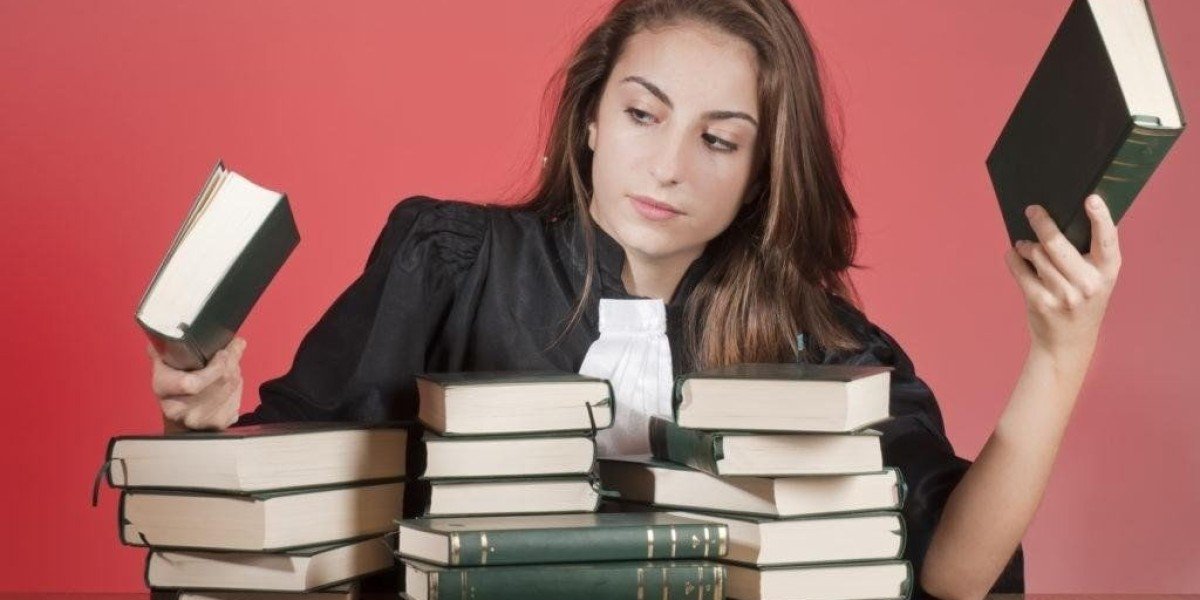MLB The Show 25 offers a diverse selection of 23 camera angles, enhancing your gameplay experience while batting and pitching.
If you prefer a setup where your player faces the pitcher while hitting or the batter while pitching, there's an option for that!
Among the 23 angles, you'll discover seven that focus on the pitcher’s view towards home plate, alongside 16 surrounding home plate that capture both the pitcher and the overall field.
In addition, the game provides customizable camera settings. To access these, navigate to the “Cameras” section within the settings menu. You may need to scroll down a bit to find it. Once there, explore the camera options available for both hitting and pitching views, allowing you to select from four customizable angles. To modify a custom camera, simply press square (PS5), x (Xbox), or y (Switch).
You can easily cycle through all 23 preset camera views, whether you’re in the “Cameras” section or the gameplay settings. I recommend trying each option to determine which one feels best for your playing style.
For batting, the default camera is set to “Catcher,” providing a perspective from behind home plate. There are variations like “Catcher Near” and “Catcher Far” for those who prefer different distances from the hitter. If you want to focus primarily on the strike zone, the “Strike Zone” camera offers a close-up view that minimizes the visibility of the hitter.
For those adventurous players wanting to bat from the pitcher’s perspective, options like “Broadcast,” “Outfield,” and various “Pitcher” settings allow you to experience the game from a unique angle, perfect for a different approach to gameplay.
In MLB The Show 25, the camera setups for pitching share the same 23 angles as those used for batting, yet they give off a different feel.
The pitching interface introduces a unique dynamic with its chevron and various visual elements that can sometimes obstruct focus when attempting to hit precise corners.
The standard pitching camera, known as “pitcher,” is positioned over the right shoulder of the pitcher, irrespective of whether they throw left or right-handed. This can be particularly challenging when controlling a left-handed pitcher, as they appear far off to the side, facing away from the camera, resembling a setup more suited for a throw to the on-deck circle.
To address this issue, the “pitcher center” option places the camera directly in front of the pitcher, aligned with home plate. This setup ensures consistency in the framing, regardless of the pitcher’s handedness, enhancing the visual clarity for players.
In MLB The Show 25, players have the ability to tailor their camera settings to enhance their gaming experience.
To begin, navigate to the “cameras” area within the settings menu.
Here, you can choose from four customizable options and enter the edit mode by clicking the designated button.
While the movement range for adjustments is somewhat constrained, you can kickstart your configuration with any of the 23 provided camera presets.
These presets serve as a solid foundation from which to build your unique viewing angle.
You can shift the camera a few feet in various directions and adjust its angle slightly as well.
Additionally, zooming in or out is an option, allowing for a more personalized perspective on the action.
With these customization tools, you can discover a camera angle that suits your style.
Alternatively, embrace creativity like I do and experiment with unconventional angles and pitcher placements that challenge traditional views.
What is MLB The Show 25 and Stubs?
MLB The Show 25 Stubs serve as the primary in-game currency for MLB The Show 25, providing players with the ability to enhance their gameplay experience in numerous ways. From acquiring coveted player cards to purchasing randomized card packs, these Stubs are essential for building your dream team and customizing your gaming experience. Additionally, Stubs can be used to obtain specialized equipment and consumables, unlock unique customization options, and gain access to special content within the game. While players can earn Stubs through completing games and challenges, platforms like LootBar offer a convenient way to purchase MLB The Show 25 Stubs directly to expedite your progress.
Why do you choose LootBar.gg to buy MLB The Show 25 Stubs?
If players are looking to top up MLB The Show 25 Stubs efficiently, they might want to consider using the lootbar game trading platform. The lootbar.gg platform offers numerous benefits that make it a standout choice for purchasing in-game currency. One of the primary advantages is its commitment to 100% secure transactions, ensuring that all purchases are safe and legal with the use of advanced encryption and strict privacy measures. Additionally, lootbar provides 24/7 customer support, making sure that any questions or issues related to your purchase are addressed promptly by their dedicated team.
Moreover, lootbar.gg is renowned for its incredibly fast delivery service, with MLB The Show 25 Stubs typically delivered within just three minutes, allowing players to enhance their gaming experience without delay. The platform also offers a vibrant community through its Lootbar Blog, where players can find game guides and share updates on new game events, enriching their overall experience. With these advantages, buying MLB The Show 25 Stubs on lootbar not only ensures a smooth transaction but also connects players with a broad network of gaming enthusiasts.
How to Purchase MLB The Show 25 Stubs on LootBar.gg
To purchase MLB The Show 25 Stubs on the Lootbar trading platform, start by visiting the official Lootbar website at lootbar.gg and logging into your account. Once logged in, head over to the "Game Coins" section where you can locate MLB The Show 25. After finding the game, click on it to see the available options for MLB The Show 25 Stubs for sale .
Next, select the desired amount of stubs you wish to purchase and proceed by clicking "Buy Now." You will then be prompted to enter the necessary details as per the purchase guide provided on the site. Once all the required information is filled in, choose your preferred payment method to complete the transaction. After the payment is successfully processed, the stubs will be credited to your account, allowing you to enhance your gaming experience in MLB The Show 25.