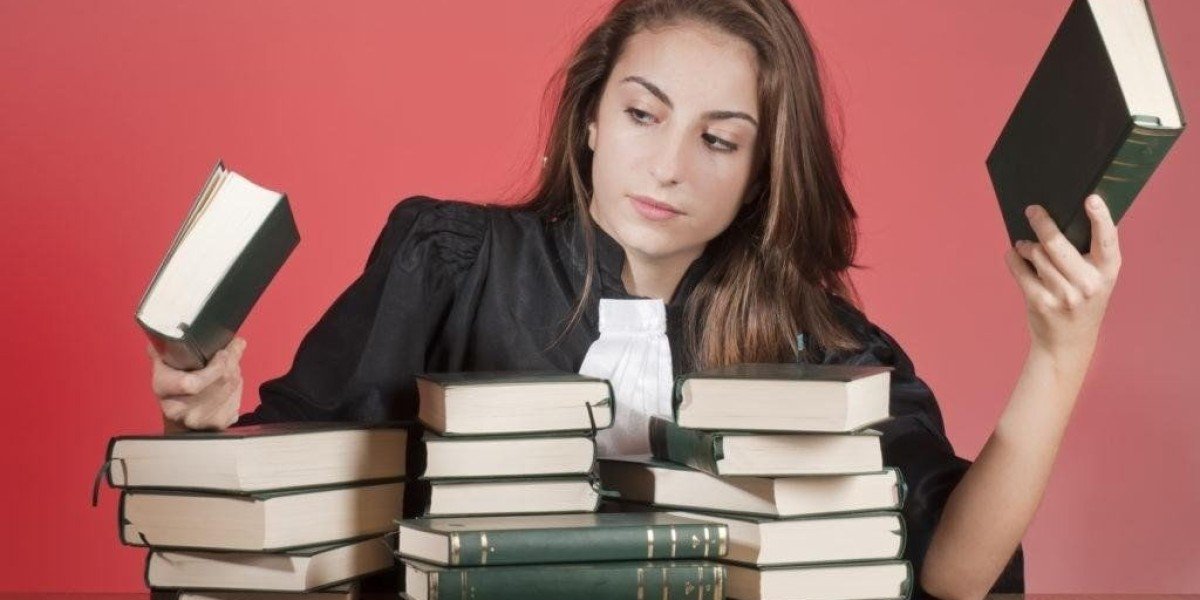Since its debut during the early days of the commercial internet, Adobe Flash has played a significant role in enhancing web experiences. The initial version of the World Wide Web was quite basic, utilizing a rudimentary form of Hyper Text Markup Language (HTML) that lacked the capability for animations or scripting. Adobe introduced Shockwave Flash, later simplified to Flash, providing developers with a means to incorporate dynamic and interactive content into the otherwise static web. This technology was widely used for streaming movies, developing online games, and displaying advertisements, often to the annoyance of users.
By the mid-2000s, Flash had become ubiquitous, installed on millions of computers globally. This widespread adoption, however, made it an attractive target for cybercriminals who could exploit a single vulnerability to infect a vast number of systems. Over the years, Flash has been plagued by numerous security issues, with hundreds of vulnerabilities identified, especially in recent times.
Security experts and privacy advocates universally advise disabling or removing Flash to enhance computer security. The frequency of new vulnerabilities outpaces Adobe's ability to patch them, leading to a high likelihood of zero-day exploits. Fortunately, advancements in HTML have reduced the dependence on Flash, making the internet a safer environment.
A review of the security flaws reported against Flash over the past 12 years, as documented on CVE Details, highlights a staggering 1,020 vulnerabilities since December 2005. Although this period might seem extensive, the issue has escalated dramatically. In 2005, only one vulnerability was reported. By 2014, this number had risen to 76, and in the last two years alone, an alarming 595 vulnerabilities have been discovered.
Understanding Vulnerability Severity: A Deeper Look
Security vulnerabilities vary significantly in their potential impact. Some pose minimal risk, requiring specific conditions or physical access to exploit, while others present immediate dangers across network boundaries.
The Common Vulnerability Scoring System (CVSS v3) provides a standardized framework for assessing security flaws with these severity ranges:
0.1-3.9: Low severity
4.0-6.9: Medium severity
7.0-8.9: High severity
9.0-10.0: Critical severity
Remote code execution vulnerabilities represent the most dangerous category, allowing attackers to run arbitrary commands from anywhere with internet access.
Flash Plugin: A Case Study in Security Failures
Analysis of Flash vulnerabilities reveals alarming statistics. Of 1,020 documented vulnerabilities, approximately 808 enabled remote code execution—a staggering 79% of all reported issues. Even more concerning, 92% of these vulnerabilities received high or critical severity ratings:
863 vulnerabilities rated Critical (9.0+)
77 vulnerabilities rated High (7.0-8.9)
Privacy Implications Beyond Security
Flash's problems extend beyond traditional security concerns into privacy territory. As users increasingly adopt VPNs and anonymity tools like Tor to protect their identities, adversaries have shifted to browser fingerprinting techniques.
Flash significantly enhances fingerprinting capabilities by exposing extensive system information, including:
• Complete font inventories
• Screen resolution details
• System language settings
• Operating platform specifics
This expanded data profile creates a highly unique digital fingerprint that tracking systems can recognize across different websites, effectively circumventing privacy protections that mask IP addresses.
Understanding Flash Vulnerabilities and Modern Web Alternatives
Flash technology became a prime target for cybercriminals due to its massive deployment across browsers worldwide. With its extensive reach, malicious actors could create a single exploit affecting millions of users simultaneously, making it an efficiency goldmine for attackers.
The confusing versioning system compounded security issues significantly. Adobe's inconsistent approach to version numbering—with different systems for different operating systems—left users uncertain about whether they were running the latest secure version. This confusion contributed directly to a landscape where outdated installations remained vulnerable long after patches became available.
Security experts identify the patch-to-exploit window as particularly problematic. When Adobe released security updates, these patches inadvertently revealed vulnerabilities to attackers, who could then target users slow to update. This created a perpetual cycle of vulnerability for many Flash installations.
The emergence of HTML5 fundamentally changed web animation and multimedia requirements. This native web technology eliminated the need for third-party plugins by incorporating multimedia capabilities directly into the browser. Major platforms recognized this shift early—iOS devices never supported Flash, and Android abandoned it years ago.
Industry leaders accelerated Flash's decline by migrating to HTML5. Netflix, YouTube, and Facebook—all previously dependent on Flash—completely transitioned their platforms. Browser developers followed suit, with Chrome and Firefox eventually removing Flash from their default installations.
For users occasionally encountering legacy Flash content, temporary solutions exist. The most secure approach involves installing Flash only when absolutely necessary and immediately removing it afterward. Browser extensions like NoScript for Firefox and Flash Control for Chrome can provide additional protection by blocking Flash content by default.
Several alternative Flash players emerged over the years, though most are now abandoned. Projects like Gnash (GNU Flash player), Lightspark, and Swfdec were developed as open-source alternatives but have seen little to no maintenance for nearly a decade, making them potentially less secure than Adobe's offering.
Other technologies that once competed with Flash include Unity Web Player, which functions primarily as a game engine but can display rich web content, and Microsoft's Silverlight, which will reach end-of-life in 2021 despite browser plugins remaining available.
Flash's demise stems not just from security concerns but from HTML5's fundamental advantages. The native web standard requires no plugin installation or maintenance, provides consistent cross-platform compatibility, and offers developers a stable, future-proof foundation. While security issues accelerated Flash's decline, the web's evolution toward native standards was ultimately inevitable.
What is a Netflix VPN and How to Get One
A Netflix VPN is a specialized virtual private network service that enables viewers to bypass geographical restrictions on streaming content, allowing access to shows and movies that might only be available in certain countries. When users connect to a Netflix VPN, they can effectively mask their actual location and appear to be browsing from a different region, unlocking a vastly expanded library of entertainment options that would otherwise be inaccessible in their home country.
Why Choose SafeShell as Your Netflix VPN?
If you're looking to access region-restricted content by Netflix VPN, you may want to consider the SafeShell VPN , a powerful solution designed to enhance your streaming experience. SafeShell VPN offers several exceptional benefits that make it stand out from other VPN services on the market.
- Optimized streaming servers that ensure Netflix unblocked content plays smoothly without buffering or quality loss
- Multi-device capability allowing you to connect up to five devices simultaneously across various platforms including Windows, macOS, iOS, Android, and smart TVs
- Innovative App Mode feature that uniquely enables access to multiple regional Netflix libraries at the same time
- Unlimited bandwidth with lightning-fast connection speeds that eliminate the frustration of throttling during peak streaming hours
- Advanced security through the proprietary "ShellGuard" protocol that protects your viewing habits and personal information
- Risk-free exploration with a flexible free trial plan that lets you experience all premium features of SafeShell VPN before committing
A Step-by-Step Guide to Watch Netflix with SafeShell VPN
Accessing Netflix content from around the world is simple with SafeShell Netflix VPN . Here's how to set it up and start streaming in minutes:
- First, head to the SafeShell VPN website and select a subscription plan that matches your needs
- Download the SafeShell app for your specific device - whether you're using Windows, macOS, Android, or iOS
- After installation, open the app and log into your account
- For the best Netflix streaming experience, select APP mode in the SafeShell interface
- Browse through the server list and choose a location in your desired Netflix region (such as US for American content or UK for British shows)
- Connect to your selected server with just one click
- Once connected, open the Netflix app or website and sign in to your account
- That's it! You can now enjoy all the Netflix content available in your chosen region through your SafeShell Netflix VPN connection